Toyota Corolla: Dynamic radar cruise control / Vehicle-to-vehicle distance settings (vehicle- to-vehicle distance control mode)
Toyota Corolla 2019-2025 Owners Manual / Driving / Using the driving support systems / Dynamic radar cruise control / Vehicle-to-vehicle distance settings (vehicle- to-vehicle distance control mode)
Select a distance from the table below. Note that the distances shown correspond to a vehicle speed of 50 mph (80 km/h). Vehicle-to-vehicle distance increases/decreases in accordance with vehicle speed.
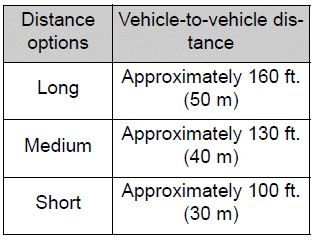
 Changing the vehicle- to-vehicle distance (vehicle-to-vehicle distance control
mode)
Changing the vehicle- to-vehicle distance (vehicle-to-vehicle distance control
mode)
Pressing the switch changes the vehicle-to-vehicle distance
as follows:
1 Long
2 Medium
3 Short
The vehicle-to-vehicle distance is set automatically to long mode when the engine
switch is turned to ON...
 Canceling and resuming the speed control
Canceling and resuming the speed control
1 Pressing the cancel switch cancels the speed control.
The speed control is also canceled when the brake pedal is depressed.
2 Pressing the “+RES” switch resumes the cruise control and returns vehicle speed
to the set speed...
Other information:
Toyota Corolla 2019-2025 Owners Manual: Replacing a flat tire
1 Chock the tires. 2 Vehicles with a steel wheel: Remove the wheel ornament (if equipped) using the wrench. Insert the wrench into the notch A on the wheel cap. To protect the wheel ornament, place a rag between the wrench and the wheel ornament. 3 Slightly loosen the wheel nuts (one turn)...
Toyota Corolla 2019-2025 Owners Manual: Compatible audio format
Compatible compressed files Corresponding sampling frequency Corresponding bit rates Compatible channel modes MP3 (MPEG Audio Layer 3), WMA (Windows Media Audio) and AAC (Advanced Audio Coding) are audio compression standards. This system can play MP3/WMA/AAC files on USB memory...
Categories
- Manuals Home
- 12th Generation Corolla Owners Manual
- Sensors
- Electric parking brake
- Wireless charger
- New on site
- Most important about car
Operating HomeLink
Press the appropriate Home- Link® button. The HomeLink® indicator light should turn on.
The status of the opening and closing of a garage door is shown by the indicators.
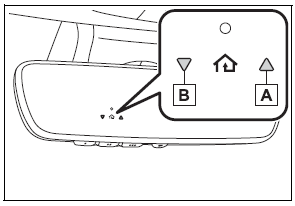
Copyright © 2025 www.tocorolla12.com
