Toyota Corolla: Vehicle specifications / Customization. Customizable features
Toyota Corolla 2019-2026 Owners Manual / Vehicle specifications / Customization. Customizable features
Your vehicle includes a variety of electronic features that can be personalized to suit your preferences. The settings of these features can be changed using the multi-information display, the audio system screen, or at your Toyota dealer.
 Customizing vehicle features
Customizing vehicle features
■ Changing by using the audio system screen
1 Press the “MENU” button.
2 Select “Setup” on the “Menu” screen.
3 Select “General” or “Vehicle” on the “Setup” screen...
Other information:
Toyota Corolla 2019-2026 Owners Manual: Checking the engine coolant
The coolant level is satisfactory if it is between the “FULL” and “LOW” lines (type A) or “MAX” and “MIN” lines (type B) on the reservoir when the engine is cold. ► Type A A - Reservoir cap B - “FULL” line C - “LOW” line If the level is on or below the “LOW” line, add coolant up to the “FULL” line...
Toyota Corolla 2019-2026 Owners Manual: iPod/iPhone (Apple Car- Play)
Overview When an Android Auto connection is established, this function will be unavailable. Control screen ► An Apple CarPlay connection is not established ► An Apple CarPlay connection is established A - Select to display the audio source selection screen...
Categories
- Manuals Home
- 12th Generation Corolla Owners Manual
- Operating HomeLink
- Settings display
- Electric parking brake
- New on site
- Most important about car
General settings
Settings are available for clock, operation sounds, etc.
Displaying the general settings screen
1 Press the “MENU” button.
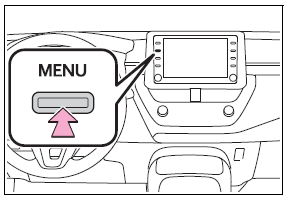
2 Select “Setup”.
If the general settings screen is not displayed, select “General”.
3 Select the desired items to be set.
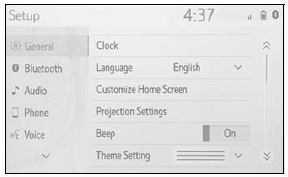
Copyright © 2026 www.tocorolla12.com

