Toyota Corolla: Vehicle specifications
Toyota Corolla 2019-2026 Owners Manual / Vehicle specifications
 If the vehicle becomes stuck
If the vehicle becomes stuck
Carry out the following procedures if the tires spin or the vehicle becomes stuck
in mud, dirt or snow:
Recovering procedure
1 Stop the engine. Set the parking brake and shift the shift lever to P (continuously
variable transmission) or N (manual transmission)...
Other information:
Toyota Corolla 2019-2026 Owners Manual: Voice settings
Voice volume, etc. can be set. Displaying the voice settings screen 1 Press the “MENU” button. 2 Select “Setup”. 3 Select “Voice”. 4 Select the desired items to be set. Voice settings screen A - Select to adjust the volume of voice guidance. B - Select to set the voice recognition prompts. C - Select to train voice recognition. The voice command system adapts the user accent. D - Sel..
Toyota Corolla 2019-2026 Owners Manual: If the engine will not start
If the engine will not start even though correct starting procedures are being followed, consider each of the following points: The engine will not start even though the starter motor operates normally. One of the following may be the cause of the problem: There may not be sufficient fuel in the vehicle’s tank. Refuel the vehicle. The engine may be flooded. Try to restart the engine again fo..
Categories
- Manuals Home
- 12th Generation Corolla Owners Manual
- Interior features
- iMT (Intelligent Manual Transmission)
- Sound settings
- New on site
- Most important about car
Operating HomeLink
Press the appropriate Home- Link® button. The HomeLink® indicator light should turn on.
The status of the opening and closing of a garage door is shown by the indicators.
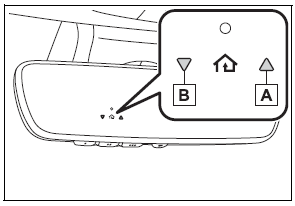
Copyright © 2026 www.tocorolla12.com

