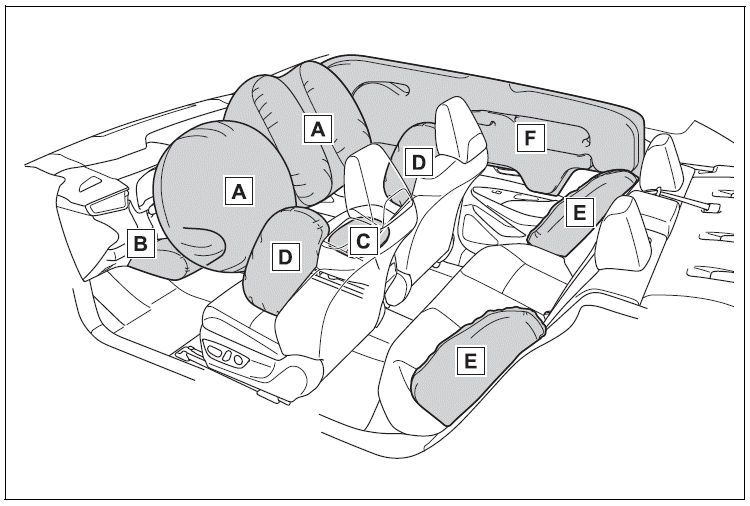Toyota Corolla: Customization. Customizable features / Customizing vehicle features
■ Changing by using the audio system screen
1 Press the “MENU” button.
2 Select “Setup” on the “Menu” screen.
3 Select “General” or “Vehicle” on the “Setup” screen.
Various setting can be changed. Refer to the list of settings that can be changed for details.
■ Changing by using the meter control switches
1 Press  or
or
 of the meter control switch to select
of the meter control switch to select
 .
.
2 Press  or
or
 of the meter control switch to select
the desired item to be customized.
of the meter control switch to select
the desired item to be customized.
3 Press or press and hold .
The available settings will differ depending on if OK is pressed or pressed and held. Follow the instructions on the display.
WARNING
■ During customization
As the engine needs to be running during customization, ensure that the vehicle is parked in a place with adequate ventilation. In a closed area such as a garage, exhaust gases including harmful carbon monoxide (CO) may collect and enter the vehicle. This may lead to death or a serious health hazard.
NOTICE
■ During customization
To prevent battery discharge, ensure that the engine is running while customizing features.
 Customization. Customizable features
Customization. Customizable features
Your vehicle includes a variety of electronic features that can be personalized
to suit your preferences. The settings of these features can be changed using the
multi-information display, the audio system screen, or at your Toyota dealer...
 Customizable features
Customizable features
Some function settings are changed simultaneously with other functions being
customized. Contact your Toyota dealer for further details.
A - Settings that can be changed using the audio system screen
B - Settings that can be changed using the meter control switches
C - Settings that can be changed by your Toyota dealer
Definition of symbols: O = Available, — = Not available
■ Gauges, meters a..
Other information:
Toyota Corolla 2019-2026 Owners Manual: Head restraints
Head restraints are provided for all seats. WARNING ■Head restraint precautions Observe the following precautions regarding the head restraints. Failure to do so may result in death or serious injury. Use the head restraints designed for each respective seat. Adjust the head restraints to the correct position at all times. After adjusting the head restraints, push down on them and make sure..
Toyota Corolla 2019-2026 Owners Manual: Emergency tire puncture repair kit components
► Bottle A - Hose B - Air release cap C - Sticker ► Compressor A - Power plug B - Rubber stopper C - Air pressure gauge D - Compressor switch ■ Note for checking the emergency tire puncture repair kit Check the sealant expiry date occasionally. The expiry date is shown on the bottle. Do not use sealant whose expiry date has already passed. Otherwise, repairs conducted using the emergency ..
Categories
- Manuals Home
- 12th Generation Corolla Owners Manual
- Sensors
- Changing settings of the pre-collision system
- Sound settings
- New on site
- Most important about car
SRS airbags
The SRS airbags inflate when the vehicle is subjected to certain types of severe impacts that may cause significant injury to the occupants. They work together with the seat belts to help reduce the risk of death or serious injury.
SRS airbag system
■ Location of the SRS airbags