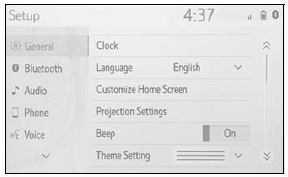Toyota Corolla: Do-it-yourself maintenance / Hood
Opening the hood
1 Pull the hood lock release lever.
The hood will pop up slightly.
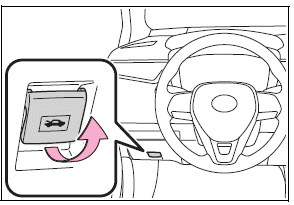
2 Pull the auxiliary catch lever to the left and lift the hood.
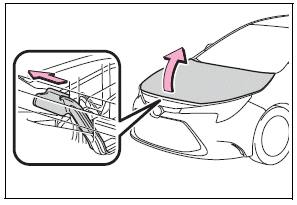
3 Hold the hood open by inserting the support rod into the slot.
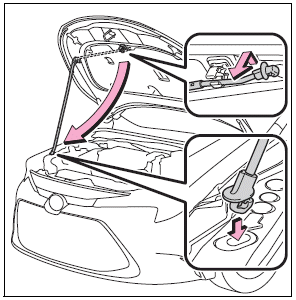
WARNING
■ Pre-driving check
Check that the hood is fully closed and locked.
If the hood is not locked properly, it may open while the vehicle is in motion and cause an accident, which may result in death or serious injury.
■ After installing the support rod into the slot
Make sure the rod supports the hood securely preventing it from falling down onto your head or body.
NOTICE
■ When closing the hood
Be sure to return the support rod to its clip before closing the hood. Closing the hood with the support rod not clipped could cause the hood to bend.
 Do-it-yourself service precautions
Do-it-yourself service precautions
If you perform maintenance by yourself, be sure to follow the correct procedure
as given in these sections.
Maintenance
WARNING
The engine compartment contains many mechanisms and fluids that may move suddenly,
become hot, or become electrically energized...
 Positioning a floor jack
Positioning a floor jack
When using a floor jack, follow the instructions in the manual provided with
the jack and perform the operation safely. When raising your vehicle with a floor
jack, position the jack correctly...
Other information:
Toyota Corolla 2019-2026 Owners Manual: Using Toyota apps
► From the “MENU” button 1 Press the “MENU” button. 2 Select “Apps”. 3 Follow the steps in “From the “APPS” button” from step 3. ► From the “APPS” button 1 Press the “APPS” button. 2 Select “Apps”. If a specific application screen is displayed, select “Apps” again...
Toyota Corolla 2019-2026 Owners Manual: Status icon
Status icons are displayed at the top of the screen. Status icon explanation A - Indicate during data communication performed via Data Communication Module B - The reception level of Data Communication Module (DCM) display C - The reception level of the connected phone display D - Remaining battery charge display E - Bluetooth® phone connection condition display F - Wi-Fi® connection conditio..
Categories
- Manuals Home
- 12th Generation Corolla Owners Manual
- Transfer contacts from device
- Lubrication system (1.8 L 4-cylinder [2ZR-FAE] engine)
- Lubrication system (2.0 L 4-cylinder [M20A-FKS] engine)
- New on site
- Most important about car
General settings
Settings are available for clock, operation sounds, etc.
Displaying the general settings screen
1 Press the “MENU” button.
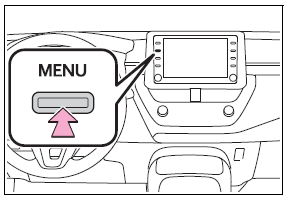
2 Select “Setup”.
If the general settings screen is not displayed, select “General”.
3 Select the desired items to be set.