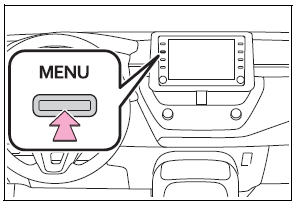Toyota Corolla: Basic information before operation / Initial screen
When the engine switch is turned to ACC or ON, the initial screen will be displayed and the system will begin operating.
Caution screen
After a few seconds, the caution screen will be displayed.
After about 5 seconds or selecting “Continue”, the caution screen automatically switches to the next screen.
WARNING
When the vehicle is stopped with the engine running, always apply the parking brake for safety.
Restarting the system
When system response is extremely slow, the system can be restarted.
Press and hold the “POWER VOLUME” knob for 3 seconds or more.
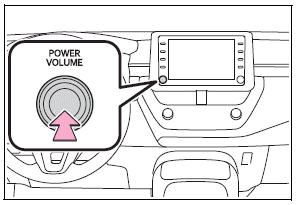
 Touch screen
Touch screen
Touch screen gestures
Operations are performed by touching the touch screen directly with your finger.
Flick operations may not be performed smoothly at high altitudes...
Other information:
Toyota Corolla 2019-2026 Owners Manual: Favorites list setting
Up to 15 contacts (maximum of 4 numbers per contact) can be registered in the favorites list. ■ Registering the contacts in the favorites list 1 Select “Add Favorite”. 2 Select the desired contact to add to the favorites list. Dimmed contacts are already stored as a favorite...
Toyota Corolla 2019-2026 Owners Manual: Calculation formula for your vehicle
A - Cargo capacity<> B - Total load capacity (vehicle capacity weight) When 2 people with the combined weight of A lb. (kg) are riding in your vehicle, which has a total load capacity (vehicle capacity weight) of B lb. (kg), the available amount of cargo and luggage load capacity will be C lb...
Categories
- Manuals Home
- 12th Generation Corolla Owners Manual
- Interior features
- Lubrication system (2.0 L 4-cylinder [M20A-FKS] engine)
- Lubrication system (1.8 L 4-cylinder [2ZR-FAE] engine)
- New on site
- Most important about car
Screen adjustment
The contrast and brightness of the screen display and the image of the camera display can be adjusted. The screen can also be turned off, and/or changed to either day or night mode.
(For information regarding audio/visual screen adjustment)
Displaying the screen adjustment screen
1 Press the “MENU” button.