Toyota Corolla: Audio / Basic information before operation
Toyota Corolla 2019-2026 Owners Manual / Audio / Basic information before operation
- Initial screen
- Touch screen
- Home screen
- Entering letters and numbers/ list screen operation
- Screen adjustment
- Linking multi-information display and the system
 “Setup” screen
“Setup” screen
“Setup” screen
Press the “MENU” button, then select “Setup” to display the “Setup” screen. The
items shown on the “Setup” screen can be set...
 Initial screen
Initial screen
When the engine switch is turned to ACC or ON, the initial screen will be displayed
and the system will begin operating.
Caution screen
After a few seconds, the caution screen will be displayed...
Other information:
Toyota Corolla 2019-2026 Owners Manual: Calculation formula for your vehicle
A - Cargo capacity<> B - Total load capacity (vehicle capacity weight) When 2 people with the combined weight of A lb. (kg) are riding in your vehicle, which has a total load capacity (vehicle capacity weight) of B lb. (kg), the available amount of cargo and luggage load capacity will be C lb...
Toyota Corolla 2019-2026 Owners Manual: Before repairing the tire
Stop the vehicle in a safe place on a hard, flat surface. Set the parking brake. Shift the shift lever to P (continuously variable transmission) or N (manual transmission). Stop the engine. Turn on the emergency flashers. Check the degree of the tire damage...
Categories
- Manuals Home
- 12th Generation Corolla Owners Manual
- Interior features
- Maintenance and care
- Unlocking and locking the doors from the outside
- New on site
- Most important about car
Unlocking and locking the doors from the outside
■ Smart key system (if equipped)
Carry the electronic key to enable this function.
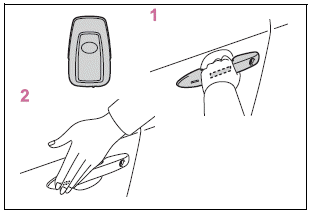
1 Grip the driver’s door handle to unlock the door. Holding the driver’s door handle for approximately 2 seconds unlocks all the doors. Grip the front passenger’s door handle to unlock all the doors.*
Copyright © 2026 www.tocorolla12.com
