Toyota Corolla: Basic information before operation / Linking multi-information display and the system
Toyota Corolla 2019-2026 Owners Manual / Audio / Basic information before operation / Linking multi-information display and the system
The following functions of the system are linked with the multi-information display in the instrument cluster:
- Audio
- Phone*
These functions can be operated using multi-information display control switches on the steering wheel.
 Screen adjustment
Screen adjustment
The contrast and brightness of the screen display and the image of the camera
display can be adjusted. The screen can also be turned off, and/or changed to either
day or night mode...
Other information:
Toyota Corolla 2019-2026 Owners Manual: RCTA (Rear Cross Traffic Alert) function
The RCTA function uses the BSM rear side radar sensors installed behind the rear bumper. This function is intended to assist the driver in checking areas that are not easily visible when backing up. System components A - Meter control switches Turning the RCTA function on/off. When the RCTA function is disabled, the RCTA OFF indicator illuminates. B - Outside rear view mirror indicators When a..
Toyota Corolla 2019-2026 Owners Manual: Child restraint systems
Before installing a child restraint system in the vehicle, there are precautions that need to be observed, different types of child restraint systems, as well as installation methods, etc., written in this manual. Use a child restraint system when riding with a small child that cannot properly use a seat belt. For the child’s safety, install the child restraint system to a rear seat. Be sure..
Categories
- Manuals Home
- 12th Generation Corolla Owners Manual
- Transfer contacts from device
- PCS (Pre-Collision System)
- Engine immobilizer system
- New on site
- Most important about car
General settings
Settings are available for clock, operation sounds, etc.
Displaying the general settings screen
1 Press the “MENU” button.
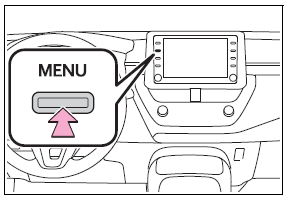
2 Select “Setup”.
If the general settings screen is not displayed, select “General”.
3 Select the desired items to be set.
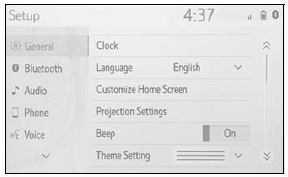
Copyright © 2026 www.tocorolla12.com

