Toyota Corolla: Phone settings. Setup / Phone settings screen. Sounds settings screen
Phone settings screen
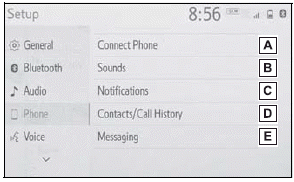
A - Connecting a Bluetooth® device and editing the Bluetooth ® device information
B - Sound settings
C - Notification settings
D - Contact/call history settings
E - Message settings
Sounds settings screen
The call and ringtone volume can be adjusted. A ringtone can be selected.
1 Display the phone settings screen.
2 Select “Sounds”.
3 Select the desired item to be set.
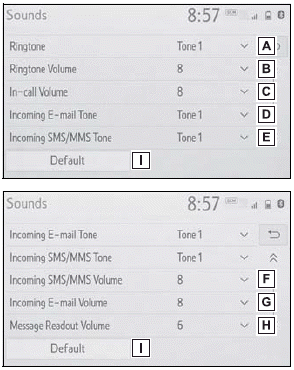
A - Select to set the desired ringtone.
B - Select “-” or “+” to adjust the ringtone volume.
C - Select “-” or “+” to adjust the default volume of the other party’s voice.
D - Select to set the desired incoming e-mail tone.
E - Select to set the desired incoming SMS/MMS tone.
F - Select “-” or “+” to adjust the incoming SMS/MMS tone volume.
G - Select “-” or “+” to adjust the incoming e-mail tone volume.
H - Select “-” or “+” to adjust the message readout volume.
I - Select to reset all setup items.
Depending on the type of Bluetooth ® phone, certain functions may not be available.
 Notifications settings screen
Notifications settings screen
1 Display the phone settings screen.
2 Select “Notifications”.
3 Select the desired item to be set.
A - Select to change the incoming call display...
Other information:
Toyota Corolla 2019-2026 Owners Manual: Transfer contacts from device
When an Android Auto connection is established, this function will be unavailable. From phone (OPP compatible Bluetooth® phones only) ► When the contact is not registered 1 Select “Transfer Contacts from Device”. 2 Select “From Phone (Bluetooth)”...
Toyota Corolla 2019-2026 Owners Manual: General maintenance
Listed below are the general maintenance items that should be performed at the intervals specified in the “Owner’s Warranty Information Booklet” or “Owner’s Manual Supplement/Scheduled Maintenance Guide”. It is recommended that any problem you notice should be brought to the attention of your Toyota dealer or qualified service shop for advice...
Categories
- Manuals Home
- 12th Generation Corolla Owners Manual
- Lubrication system (1.8 L 4-cylinder [2ZR-FAE] engine)
- Sound settings
- Transfer contacts from device
- New on site
- Most important about car
Unlocking and locking the doors from the outside
■ Smart key system (if equipped)
Carry the electronic key to enable this function.
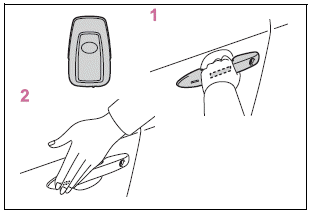
1 Grip the driver’s door handle to unlock the door. Holding the driver’s door handle for approximately 2 seconds unlocks all the doors. Grip the front passenger’s door handle to unlock all the doors.*

