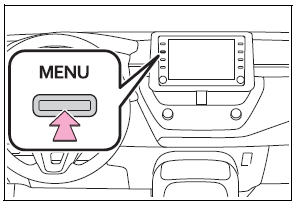Toyota Corolla: Setting Bluetooth® details / Registering a Bluetooth® device
Up to 5 Bluetooth® devices can be registered.
Bluetooth® compatible phones (HFP) and audio players (AVP) can be registered simultaneously. This operation cannot be performed while driving.
1 Display the Bluetooth® settings screen.
2 Select “Add New Device”.
► When another Bluetooth® device is connected
To disconnect the Bluetooth® device, select “Yes”.
► When 5 Bluetooth® devices have already been registered
A registered device needs to be replaced. Select “Yes”, and select the device to be replaced.
3 Follow the steps in “Registering a Bluetooth® phone for the first time” from step 5.
 Connecting a Bluetooth® device
Connecting a Bluetooth® device
Up to 5 Bluetooth® devices (Phones (HFP) and audio players (AVP)) can be registered.
If more than 1 Bluetooth® device has been registered, select which device to
connect to...
 Deleting a Bluetooth® device
Deleting a Bluetooth® device
This operation cannot be performed while driving.
1 Display the Bluetooth® settings screen.
2 Select “Remove Device”.
3 Select the desired device...
Other information:
Toyota Corolla 2019-2026 Owners Manual: Changing settings of the pre-collision system
■ Enabling/disabling the pre-collision system The pre-collision system can be enabled/disabled on of the multi-information display. The system is automatically enabled each time the engine switch is turned to ON. If the system is disabled, the PCS warning light will turn on and a message will be displayed on the multi-information display...
Toyota Corolla 2019-2026 Owners Manual: Changing gears in the M position
To enter 10-speed sport sequential shiftmatic mode, shift the shift lever to M position. Gear steps can then be selected by operating the shift lever or paddle shift switches, allowing you to drive in the gear step of your choosing. 1 Upshifting<> 2 Downshifting The gear changes once every time the shift lever or paddle shift switch is operated...
Categories
- Manuals Home
- 12th Generation Corolla Owners Manual
- Unlocking and locking the doors from the outside
- Opening the trunk
- General settings
- New on site
- Most important about car
Screen adjustment
The contrast and brightness of the screen display and the image of the camera display can be adjusted. The screen can also be turned off, and/or changed to either day or night mode.
(For information regarding audio/visual screen adjustment)
Displaying the screen adjustment screen
1 Press the “MENU” button.