Toyota Corolla: If you have a flat tire (vehicles with a spare tire) / Taking out the jack
1 Remove the deck mat.
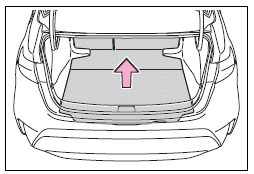
2 Take out the jack.
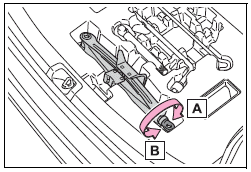
A - For tightening
B - For loosening
 If you have a flat tire (vehicles with a spare tire)
If you have a flat tire (vehicles with a spare tire)
Your vehicle is equipped with a spare tire. The flat tire can be replaced with
the spare tire.
WARNING
■ If you have a flat tire
Do not continue driving with a flat tire...
 Taking out the spare tire
Taking out the spare tire
1 Remove the deck mat.
2 Remove the tool tray.
3 Loosen the center fastener that secures the spare tire.
WARNING
■ When storing the spare tire
Be careful not to catch fingers or other body parts between the spare tire
and the body of the vehicle...
Other information:
Toyota Corolla 2019-2026 Owners Manual: Typical DOT and Tire Identification Number (TIN)
► Type A A - DOT symbol B - Tire Identification Number (TIN) C - Tire manufacturer’s identification mark D - Tire size code E - Manufacturer’s optional tire type code (3 or 4 letters) F - Manufacturing week G - Manufacturing year ► Type B A - DOT symbol B - Tire Identification Number (TIN) C - Tire manufacturer’s identification mark D - Manufacturer’s code E - Manufacturing week F -..
Toyota Corolla 2019-2026 Owners Manual: Front passenger occupant classification system
Your vehicle is equipped with a front passenger occupant classification system. This system detects the conditions of the front passenger seat and activates or deactivates the front passenger airbag and seat cushion airbag in the front passenger side. System components A - SRS warning light<> B - Front passenger seat belt reminder light<> C - “AIR BAG OFF” indicator light<&..
Categories
- Manuals Home
- 12th Generation Corolla Owners Manual
- Alarm
- Instrument cluster
- Sound settings
- New on site
- Most important about car
Opening the trunk
■ Trunk opener
Pull the lever upward to release the trunk lid.
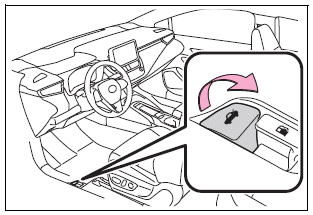
■ Trunk release button (vehicles with a smart key system)
While carrying the electronic key, press the button on the trunk lid.
When all the doors are unlocked using one of the following methods, the trunk can be opened without the electronic key:
Entry function Wireless remote control Door lock switches Automatic door unlocking system Mechanical keyCopyright © 2026 www.tocorolla12.com
