Toyota Corolla: Dynamic radar cruise control / Setting the vehicle speed (vehicle-to-vehicle distance control mode)
1 Press the cruise control main switch to activate the cruise control.
Dynamic radar cruise control indicator will come on and a message will be displayed on the multi-information display. Press the switch again to deactivate the cruise control.
If the cruise control main switch is pressed and held for 1.5 seconds or more, the system turns on in constant speed control mode.
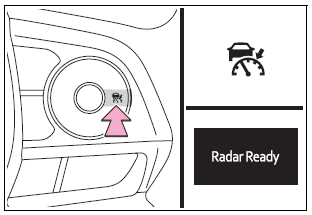
2 Accelerate or decelerate, with accelerator pedal operation, to the desired vehicle speed (at or above approximately 20 mph [30 km/h]) and press the “-SET” switch to set the speed.
Cruise control “SET” indicator will come on.
The vehicle speed at the moment the switch is released becomes the set speed.
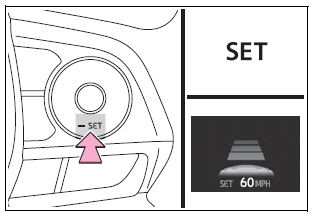
 Driving in vehicle-to-vehicle distance control mode
Driving in vehicle-to-vehicle distance control mode
This mode employs a radar to detect the presence of vehicles up to approximately
328 ft. (100 m) ahead, determines the current vehicle- to-vehicle following distance,
and operates to maintain a suitable following distance from the vehicle ahead...
 Adjusting the set speed
Adjusting the set speed
To change the set speed, press the “+RES” or “-SET” switch until the desired
set speed is displayed.
1 Increases the speed
2 Decreases the speed
Fine adjustment: Press the switch...
Other information:
Toyota Corolla 2019-2025 Owners Manual: Consumption
■ Trip information ► Audio without DCM/Audio Plus without DCM 1 Press the “MENU” button. 2 Select “Info” on the “Menu” screen. If a screen other than “Trip Information” is displayed, select “Trip Information”. ► Audio with DCM/Audio Plus with DCM/Premium Audio 1 Press the “MENU” button...
Toyota Corolla 2019-2025 Owners Manual: Driving assist systems
To keep driving safety and performance, the following systems operate automatically in response to various driving situations. Be aware, however, that these systems are supplementary and should not be relied upon too heavily when operating the vehicle...
Categories
- Manuals Home
- 12th Generation Corolla Owners Manual
- PCS (Pre-Collision System)
- Sound settings
- Unlocking and locking the doors from the outside
- New on site
- Most important about car
Unlocking and locking the doors from the outside
■ Smart key system (if equipped)
Carry the electronic key to enable this function.
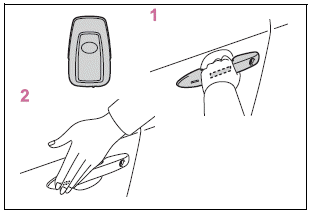
1 Grip the driver’s door handle to unlock the door. Holding the driver’s door handle for approximately 2 seconds unlocks all the doors. Grip the front passenger’s door handle to unlock all the doors.*
