Toyota Corolla: Rear view monitor system / Things you should know
■ If you notice any symptoms
If you notice any of the following symptoms, refer to the likely cause and the solution, and re-check.
If the symptom is not resolved by the solution, have the vehicle inspected by your Toyota dealer.
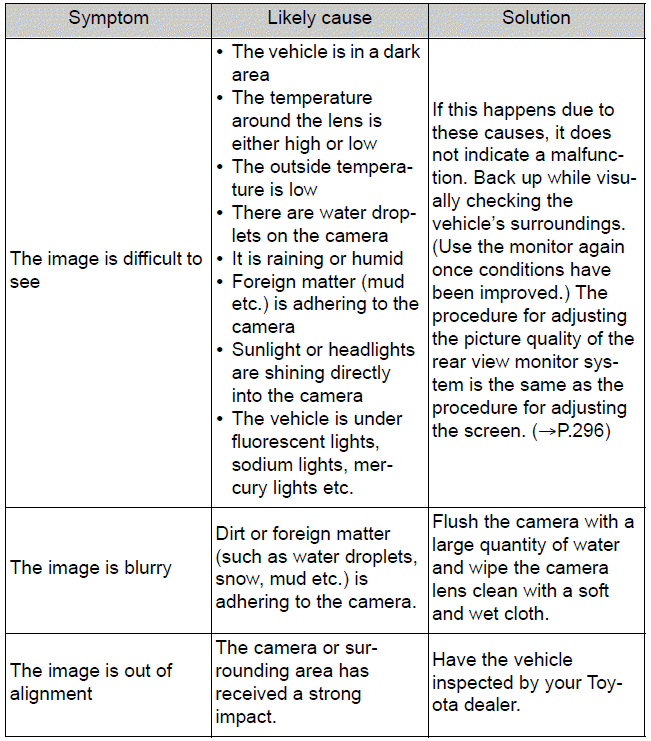
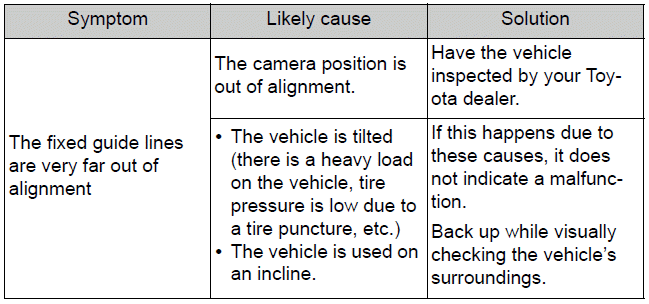
WARNING
■When using the rear view monitor system
The rear view monitor system is a supplemental device intended to assist the driver when backing up. When backing up, be sure to visually check all around the vehicle both directly and using the mirrors before proceeding. Observe the following precautions to avoid an accident that could result in death or serious injuries.
- Never depend on the rear view monitor system entirely when backing up. The image and the position of the guide lines displayed on the screen may differ from the actual state. Use caution, just as you would when backing up any vehicle.
- Be sure to back up slowly, depressing the brake pedal to control vehicle speed.
- The instructions given are only guide lines. When and how much to turn the steering wheel will vary according to traffic conditions, road surface conditions, vehicle condition, etc. when parking. It is necessary to be fully aware of this before using the rear view monitor system.
- When parking, be sure to check that the parking space will accommodate your vehicle before maneuvering into it.
- Do not use the rear view monitor system in the following cases:
- • On icy or slick road surfaces, or in snow
- • When using tire chains or emergency tires
- • When the trunk is not closed completely
- • On roads that are not flat or straight, such as curves or slopes
- In low temperatures, the screen may darken or the image may become faint. The image could distort when the vehicle is moving, or you may become unable to see the image on the screen. Be sure to visually check all around the vehicle both directly and using the mirrors before proceeding.
- If the tire sizes are changed, the position of the fixed guide lines displayed on the screen may change.
- The camera uses a special lens. The distances between objects and pedestrians that appear in the image displayed on the screen will differ from the actual distances.
NOTICE
■How to use the camera
- The rear view monitor system may not operate properly in the following
cases.
- • If the back of the vehicle is hit, the position and mounting angle of the camera may change.
- • As the camera has a water proof construction, do not detach, disassemble or modify it. This may cause incorrect operation.
- • When cleaning the camera lens, flush the camera with a large quantity of water and wipe it with a soft and wet cloth. Strongly rubbing the camera lens may cause the camera lens to be scratched and unable to transmit a clear image.
- • Do not allow organic solvent, car wax, window cleaner or glass coating to adhere to the camera. If this happens, wipe it off as soon as possible.
- • If the temperature changes rapidly, such as when hot water is poured on the vehicle in cold weather, the system may not operate normally.
- • When washing the vehicle, do not apply intensive bursts of water to the camera or camera area. Doing so may result in the camera malfunctioning.
- Do not expose the camera to strong impact as this could cause a malfunction. If this happens, have the vehicle inspected by your Toyota dealer as soon as possible.
 Rear view monitor system precautions
Rear view monitor system precautions
■ Area displayed on screen
A - Corners of bumper
The rear view monitor system displays an image of the view from the bumper of
the rear area of the vehicle...
 Driving mode select switch
Driving mode select switch
The driving modes can be selected to suit driving condition.
Selecting a drive mode
Each time the switch is pressed, the system changes between sport mode and normal
mode...
Other information:
Toyota Corolla 2019-2026 Owners Manual: Safety information for Safety Connect
Important! Read this information before using Safety Connect. ■ Exposure to radio frequency signals The Safety Connect system installed in your vehicle is a low-power radio transmitter and receiver. It receives and also sends out radio frequency (RF) signals...
Toyota Corolla 2019-2026 Owners Manual: Using the phone switch/microphone
■ Steering switch By pressing the phone switch, a call can be received or ended without taking your hands off the steering wheel. A - Phone switch If the switch is pressed during a call, the call will end. If the switch is pressed when an incoming call is received, the call will be answered...
Categories
- Manuals Home
- 12th Generation Corolla Owners Manual
- Interior features
- Lubrication system (1.8 L 4-cylinder [2ZR-FAE] engine)
- Sound settings
- New on site
- Most important about car
Unlocking and locking the doors from the outside
■ Smart key system (if equipped)
Carry the electronic key to enable this function.
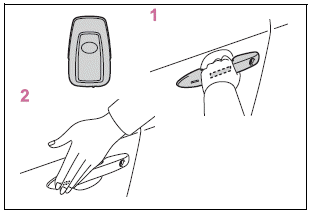
1 Grip the driver’s door handle to unlock the door. Holding the driver’s door handle for approximately 2 seconds unlocks all the doors. Grip the front passenger’s door handle to unlock all the doors.*
