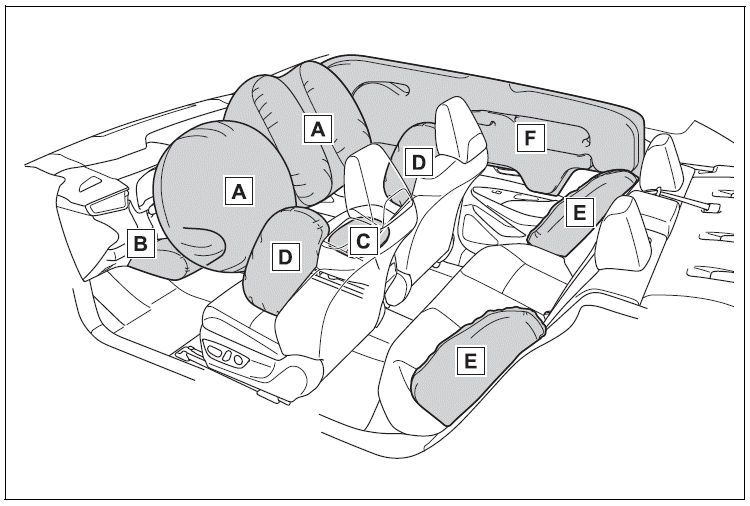Toyota Corolla: Using the driving support systems / Rear view monitor system
- Audio
The rear view monitor system assists the driver by displaying an image of the view behind the vehicle with fixed guide lines on the screen while backing up, for example while parking.
The screen illustrations used in this text are intended as examples, and may differ from the image that is actually displayed on the screen.
- Audio Plus or Premium Audio
Owners of models equipped with a navigation/multimedia system should refer to the “NAVIGATION AND MULTIMEDIA SYSTEM OWNER’S MANUAL”.
System overview
The rear view image is displayed when the shift lever is in R and the engine switch is in ON.
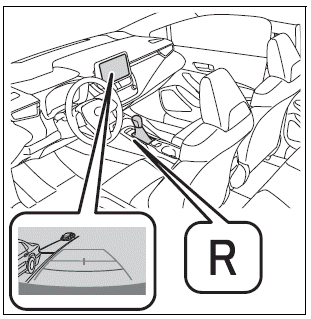
The rear view monitor system will be deactivated when the shift lever is shifted to any position other than R.
 RCTA function
RCTA function
■ Operation of the RCTA function
The RCTA function uses rear side radar sensors to detect vehicles approaching
from the right or left at the rear of the vehicle and alerts the driver of the presence
of such vehicles by flashing the outside rear view mirror indicators and sounding
a buzzer...
 Using the rear view monitor system
Using the rear view monitor system
■ Screen description
The rear view monitor system screen will be displayed if the shift lever is shifted
to R while the engine switch is in ON.
A - Vehicle width extension guide line
Displays a guide path when the vehicle is being backed straight up...
Other information:
Toyota Corolla 2019-2026 Owners Manual: Indicators
The indicators inform the driver of the operating state of the vehicle’s various systems. Turn signal indicator Headlight indicator Tail light indicator Headlight high beam indicator Automatic High Beam indicator PCS warning light Cruise control indicator Dynamic radar cruise control indicator Cruise control “SET” indicator LTA indicator BSM outside rear view mirror indicators BSM indi..
Toyota Corolla 2019-2026 Owners Manual: Vehicle load limits
Vehicle load limits include total load capacity, seating capacity, towing capacity and cargo capacity. Total load capacity (vehicle capacity weight): ®P.556 Total load capacity means the combined weight of occupants, cargo and luggage. Seating capacity: ®P.556 Seating capacity means the maximum number of occupants whose estimated average weight is 150 lb. (68 kg) per person. Towing cap..
Categories
- Manuals Home
- 12th Generation Corolla Owners Manual
- Transfer contacts from device
- Sound settings
- Maintenance and care
- New on site
- Most important about car
SRS airbags
The SRS airbags inflate when the vehicle is subjected to certain types of severe impacts that may cause significant injury to the occupants. They work together with the seat belts to help reduce the risk of death or serious injury.
SRS airbag system
■ Location of the SRS airbags