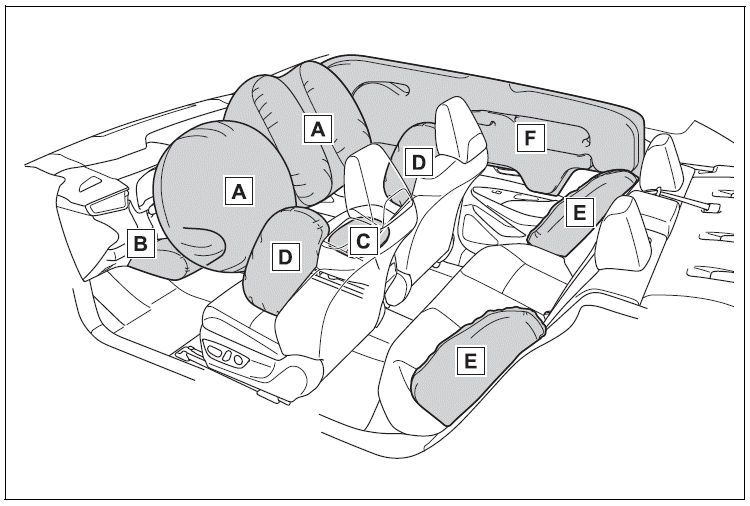Toyota Corolla: Media operation / USB memory
WARNING
Do not operate the player’s controls or connect the USB memory while driving.
NOTICE
- Do not leave your portable player in the car. In particular, high temperatures inside the vehicle may damage the portable player.
- Do not push down on or apply unnecessary pressure to the portable player while it is connected as this may damage the portable player or its terminal.
- Do not insert foreign objects into the port as this may damage the portable player or its terminal.
Overview
The USB memory operation screen can be reached by the following methods:
Connecting a USB memory
When an Apple CarPlay/Android Auto connection is established, this function will be unavailable*.
Control screen
► USB audio
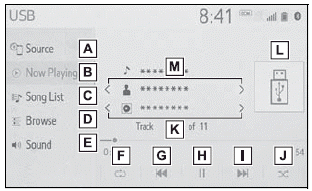
A - Select to display the audio source selection screen.
B - Select to return to the top screen.
C - Select to display a song list screen.
D - Select to display the play mode selection screen.
E - Select to display the sound setting screen.
F - Select to set repeat playback.
G - Select to change the file/track. Select and hold to fast rewind.
H - Select to play/pause.
I - Select to change the file/track. Select and hold to fast forward.
J - Select to set random playback.
K - Select to change the folder/album.
L - Displays cover art
M - Select to change the artist.
► USB video
1 Select “Browse”.
2 Select “Videos”.
3 Select the desired folder and file.
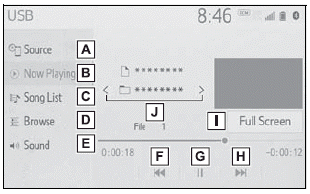
A - Select to display the audio source selection screen.
B - Select to return to the top screen.
C - Select to display a song list screen.
D - Select to display the play mode selection screen.
E - Select to display the sound setting screen.
F - Select to change the file. Select and hold to fast rewind.
G - Select to play/pause.
H - Select to change the file. Select and hold to fast forward.
I - Select to display a full screen image.
J - Select to change the folder.
Control panel
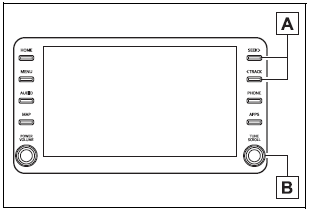
A - Press to change the file/track. Press and hold to fast forward/ rewind.
B - Turn to change the file/track. Turn to move up/down the list. Also, the knob can be used to enter selections on the list screens by pressing it.
- While the vehicle is being driven, this function can only output sound.
- If tag information exists, the file/folder names will be changed to track/album names.
Repeating
The file/track or folder/album currently being listened to can be repeated.
Select

●Each time  is selected, the mode
changes as follows:
is selected, the mode
changes as follows:
► When random playback is off File/track repeat ® folder/album repeat ® off
► When random playback is on File/track repeat ® off
Random order
Files/tracks or folders/albums can be automatically and randomly selected.
Select  .
.
Each time  is selected, the mode
changes as follows:
is selected, the mode
changes as follows:
Random (1 folder/album random) ® folder/album random (all folder/album random) ® off
 iPod/iPhone (Apple Car- Play)
iPod/iPhone (Apple Car- Play)
Overview
When an Android Auto connection is established, this function will be unavailable.
Control screen
► An Apple CarPlay connection is not established
► An Apple CarPlay connection is established
A - Select to display the audio source selection screen...
Other information:
Toyota Corolla 2019-2026 Owners Manual: Moon roof
Use the overhead switches to open and close the moon roof and tilt it up and down. Operating the moon roof ■ Opening and closing 1 Opens the moon roof* The moon roof stops slightly before the fully open position to reduce wind noise. Press the switch again to fully open the moon roof...
Toyota Corolla 2019-2026 Owners Manual: Warning lights
Warning lights inform the driver of malfunctions in the indicated vehicle’s systems. Brake system warning light Brake system warning light Brake system warning light High coolant temperature warning light Charging system warning light Low engine oil pressure warning light Malfunction indicator lamp Malfunction indicator lamp SRS warning light ABS warning light ABS warning light Brak..
Categories
- Manuals Home
- 12th Generation Corolla Owners Manual
- Instrument cluster
- Settings display
- General settings
- New on site
- Most important about car
SRS airbags
The SRS airbags inflate when the vehicle is subjected to certain types of severe impacts that may cause significant injury to the occupants. They work together with the seat belts to help reduce the risk of death or serious injury.
SRS airbag system
■ Location of the SRS airbags