Toyota Corolla: Audio / Media operation
Toyota Corolla 2019-2026 Owners Manual / Audio / Media operation
 Radio operation. Internet radio
Radio operation. Internet radio
One of Toyota apps Connect features is the ability to listen to internet radio.
In order to use this service, a compatible phone and the system needs to be set
up...
 USB memory
USB memory
WARNING
Do not operate the player’s controls or connect the USB memory while driving.
NOTICE
Do not leave your portable player in the car. In particular, high temperatures
inside the vehicle may damage the portable player...
Other information:
Toyota Corolla 2019-2026 Owners Manual: Status icon
Status icons are displayed at the top of the screen. Status icon explanation A - Indicate during data communication performed via Data Communication Module B - The reception level of Data Communication Module (DCM) display C - The reception level of the connected phone display D - Remaining battery charge display E - Bluetooth® phone connection condition display F - Wi-Fi® connection conditio..
Toyota Corolla 2019-2026 Owners Manual: Menu screen
Menu screen operation Press the “MENU” button to display the “Menu” screen. A - Displays the clock. Select to display the clock settings screen. B - Select to display the audio control screen. C - Select to display the hands-free operation screen. (®P.373) When an Apple CarPlay connection is established, select to display the Phone app screen. D - Select to display the application scr..
Categories
- Manuals Home
- 12th Generation Corolla Owners Manual
- Odometer and trip meter display
- General settings
- Unlocking and locking the doors from the outside
- New on site
- Most important about car
General settings
Settings are available for clock, operation sounds, etc.
Displaying the general settings screen
1 Press the “MENU” button.
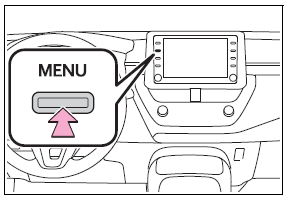
2 Select “Setup”.
If the general settings screen is not displayed, select “General”.
3 Select the desired items to be set.
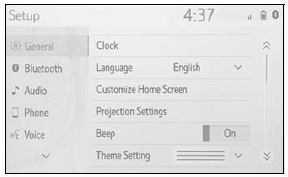
Copyright © 2026 www.tocorolla12.com
