Toyota Corolla: Keys / Using the key (vehicles without a smart key system and with a wireless remote control function)
Toyota Corolla 2019-2025 Owners Manual / Before driving / Keys / Using the key (vehicles without a smart key system and with a wireless remote
control function)
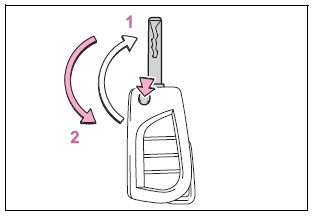
1 Releasing
To release the key, press the button
2 Folding
To stow the key, press the button then fold the key.
 Wireless remote control
Wireless remote control
The keys are equipped with the following wireless remote control:
► Vehicles without a smart key system
A - Locks the doors (®P.117)
B - Unlocks the doors (®P...
 Using the mechanical key (vehicles with a smart key system)
Using the mechanical key (vehicles with a smart key system)
To take out the mechanical key, slide the release button and take the key out.
The mechanical key can only be inserted in one direction, as the key only has
grooves on one side...
Other information:
Toyota Corolla 2019-2025 Owners Manual: Vehicle signature settings
1 Select “Vehicle Signature” 2 Select the desired item to be set. A - Select to set adding the vehicle signature to outgoing messages on/off. B - Select to edit the vehicle signature. C - Select to reset all setup items. ■ Editing vehicle signature 1 Select “Edit Vehicle Signature”...
Toyota Corolla 2019-2025 Owners Manual: Typical tire symbols
► Full-size tire A - Tire size B - DOT and Tire Identification Number (TIN) C - Uniform tire quality grading For details, see “Uniform Tire Quality Grading” that follows. D - Location of treadwear indicators E - Tire ply composition and materials Plies are layers of rubber-coated parallel cords...
Categories
- Manuals Home
- 12th Generation Corolla Owners Manual
- Wireless charger
- Maintenance and care
- Lubrication system (2.0 L 4-cylinder [M20A-FKS] engine)
- New on site
- Most important about car
Gauges and meters (4.2-inch display)
Meter display
■ Locations of gauges and meters
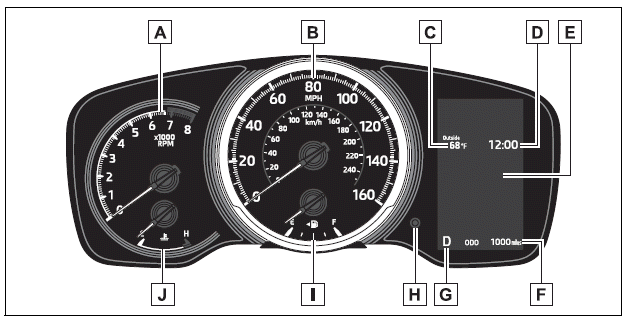
The units of measure may differ depending on the intended destination of the vehicle.
A - Tachometer Displays the engine speed in revolutions per minute
Copyright © 2025 www.tocorolla12.com
