Toyota Corolla: Phone settings. Setup / Vehicle signature settings
1 Select “Vehicle Signature”
2 Select the desired item to be set.
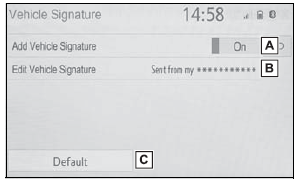
A - Select to set adding the vehicle signature to outgoing messages on/off.
B - Select to edit the vehicle signature.
C - Select to reset all setup items.
■ Editing vehicle signature
1 Select “Edit Vehicle Signature”.
2 Enter desired signature with using keyboard.
3 Select “OK”.
4 Select “OK” on the confirmation screen, or select “Edit Again” when it needs to amend.
 Message settings screen
Message settings screen
1 Display the phone settings screen.
2 Select “Messaging”.
3 Select the desired item to be set.
A - Select to set automatic message transfer on/off...
 What to do if... (Bluetooth ®). Troubleshooting
What to do if... (Bluetooth ®). Troubleshooting
If there is a problem with the hands-free system or a Bluetooth® device, first
check the table below.
Troubleshooting
■ When using the hands-free system with a Bluetooth® device
The hands-free system or Bluetooth ® device does not work...
Other information:
Toyota Corolla 2019-2026 Owners Manual: Stopping the engine
► Continuously variable transmission 1 Stop the vehicle completely. 2 Set the parking brake (®P.180, 181), and shift the shift lever to P. Check the parking brake indicator is illuminated. 3 Press the engine switch. The engine will stop, and the meter display will be extinguished...
Toyota Corolla 2019-2026 Owners Manual: If the electronic key does not operate properly
If communication between the electronic key and vehicle is interrupted or the electronic key cannot be used because the battery is depleted, the smart key system and wireless remote control cannot be used. In such cases, the doors can be opened and the engine can be started by following the procedure below...
Categories
- Manuals Home
- 12th Generation Corolla Owners Manual
- iMT (Intelligent Manual Transmission)
- Odometer and trip meter display
- General settings
- New on site
- Most important about car
Unlocking and locking the doors from the outside
■ Smart key system (if equipped)
Carry the electronic key to enable this function.
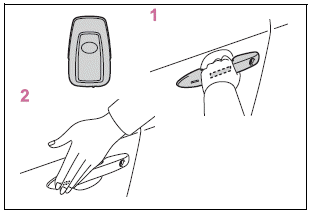
1 Grip the driver’s door handle to unlock the door. Holding the driver’s door handle for approximately 2 seconds unlocks all the doors. Grip the front passenger’s door handle to unlock all the doors.*
Copyright © 2026 www.tocorolla12.com
