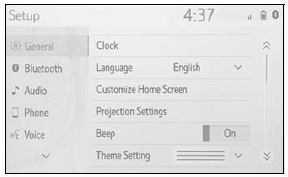Toyota Corolla: Keys / Using the mechanical key (vehicles with a smart key system)
To take out the mechanical key, slide the release button and take the key out.
The mechanical key can only be inserted in one direction, as the key only has grooves on one side. If the key cannot be inserted in a lock cylinder, turn it over and re-attempt to insert it. After using the mechanical key, store it in the electronic key.
Carry the mechanical key together with the electronic key. If the electronic key battery is depleted or the entry function does not operate properly, you will need the mechanical key.
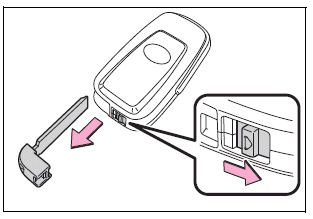
 Doors
Doors
..
Other information:
Toyota Corolla 2019-2025 Owners Manual: Screen adjustment
The contrast and brightness of the screen display and the image of the camera display can be adjusted. The screen can also be turned off, and/or changed to either day or night mode. (For information regarding audio/visual screen adjustment) Displaying the screen adjustment screen 1 Press the “MENU” button. 2 Select “Display”. 3 Select the desired items to be set. A - Select to turn the..
Toyota Corolla 2019-2025 Owners Manual: General settings
Settings are available for clock, operation sounds, etc. Displaying the general settings screen 1 Press the “MENU” button. 2 Select “Setup”. If the general settings screen is not displayed, select “General”. 3 Select the desired items to be set. General settings screen “Clock” Select to change the time zone and select “On” or “Off” for daylight saving time, automatic ..
Categories
- Manuals Home
- 12th Generation Corolla Owners Manual
- iMT (Intelligent Manual Transmission)
- Electric parking brake
- Odometer and trip meter display
- New on site
- Most important about car
General settings
Settings are available for clock, operation sounds, etc.
Displaying the general settings screen
1 Press the “MENU” button.
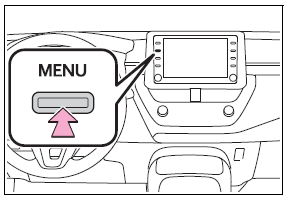
2 Select “Setup”.
If the general settings screen is not displayed, select “General”.
3 Select the desired items to be set.