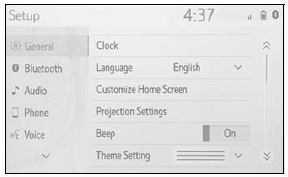Toyota Corolla: Maintenance data (fuel, oil level, etc.) / Vehicle identification
■ Vehicle identification number
The vehicle identification number (VIN) is the legal identifier for your vehicle. This is the primary identification number for your Toyota. It is used in registering the ownership of your vehicle.
On some models: This number is stamped under the right-hand front seat.
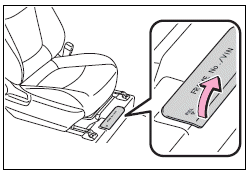
This number is also stamped on the top left of the instrument panel.
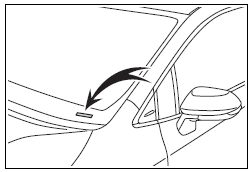
This number is also on the Certification Label.
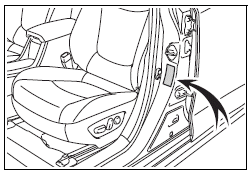
■ Engine number
The engine number is stamped on the engine block as shown.
► 1.8 L 4-cylinder (2ZR-FAE) engine
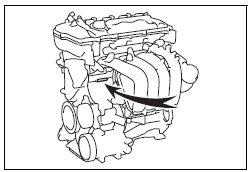
► 2.0 L 4-cylinder (M20A-FKS) engine
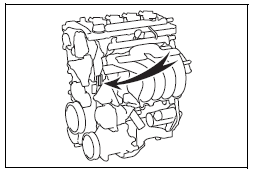
 Engine & Fuel
Engine & Fuel
Engine
Fuel
..
Other information:
Toyota Corolla 2019-2026 Owners Manual: Wireless charger
A portable device, such as a smartphone or mobile battery, can be charged by just placing it on the charging area, provided the device is compatible with the Qi wireless charging standard created by the Wireless Power Consortium. The wireless charger cannot be used with a portable device that is larger than the charging area. Additionally, depending on the portable device, the wireless charger..
Toyota Corolla 2019-2026 Owners Manual: Positioning a floor jack
When using a floor jack, follow the instructions in the manual provided with the jack and perform the operation safely. When raising your vehicle with a floor jack, position the jack correctly. Improper placement may damage your vehicle or cause injury. Location of the jack point ■ Front ■ Rear ..
Categories
- Manuals Home
- 12th Generation Corolla Owners Manual
- Electric parking brake
- Sensors
- Alarm
- New on site
- Most important about car
General settings
Settings are available for clock, operation sounds, etc.
Displaying the general settings screen
1 Press the “MENU” button.
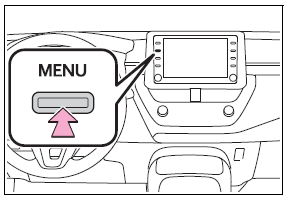
2 Select “Setup”.
If the general settings screen is not displayed, select “General”.
3 Select the desired items to be set.