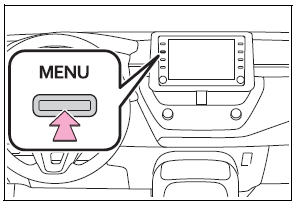Toyota Corolla: Other settings / Voice settings
Voice volume, etc. can be set.
Displaying the voice settings screen
1 Press the “MENU” button.
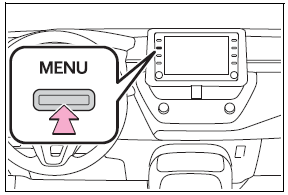
2 Select “Setup”.
3 Select “Voice”.
4 Select the desired items to be set.
Voice settings screen
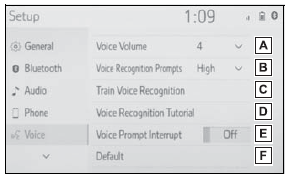
A - Select to adjust the volume of voice guidance.
B - Select to set the voice recognition prompts.
C - Select to train voice recognition. The voice command system adapts the user accent.
D - Select to start the voice recognition tutorial.
E - Select to set the voice prompt interrupt on/off.
F - Select to reset all setup items.
 General settings
General settings
Settings are available for clock, operation sounds, etc.
Displaying the general settings screen
1 Press the “MENU” button.
2 Select “Setup”.
If the general settings screen is not displayed, select “General”...
 Vehicle settings
Vehicle settings
Settings are available for vehicle customization, etc.
Displaying the vehicle settings screen
1 Press the “MENU” button.
2 Select “Setup”.
3 Select “Vehicle”...
Other information:
Toyota Corolla 2019-2026 Owners Manual: Positioning a floor jack
When using a floor jack, follow the instructions in the manual provided with the jack and perform the operation safely. When raising your vehicle with a floor jack, position the jack correctly. Improper placement may damage your vehicle or cause injury...
Toyota Corolla 2019-2026 Owners Manual: SRS airbags
The SRS airbags inflate when the vehicle is subjected to certain types of severe impacts that may cause significant injury to the occupants. They work together with the seat belts to help reduce the risk of death or serious injury. SRS airbag system ■ Location of the SRS airbags SRS front airbags A - SRS driver airbag/front passenger airbag<> Can help protect the head and chest of the ..
Categories
- Manuals Home
- 12th Generation Corolla Owners Manual
- Sensors
- General settings
- Maintenance and care
- New on site
- Most important about car
Screen adjustment
The contrast and brightness of the screen display and the image of the camera display can be adjusted. The screen can also be turned off, and/or changed to either day or night mode.
(For information regarding audio/visual screen adjustment)
Displaying the screen adjustment screen
1 Press the “MENU” button.