Toyota Corolla: Audio / Other settings
Toyota Corolla 2019-2026 Owners Manual / Audio / Other settings
 Troubleshooting
Troubleshooting
If you are experiencing difficulties with Apple CarPlay/Android Auto, check the
following table.
*: Applications not compatible with Apple CarPlay are applications installed
on the iPhone that are not displayed on the Apple CarPlay screen application list...
 General settings
General settings
Settings are available for clock, operation sounds, etc.
Displaying the general settings screen
1 Press the “MENU” button.
2 Select “Setup”.
If the general settings screen is not displayed, select “General”...
Other information:
Toyota Corolla 2019-2026 Owners Manual: Using the mechanical key (vehicles with a smart key system)
To take out the mechanical key, slide the release button and take the key out. The mechanical key can only be inserted in one direction, as the key only has grooves on one side. If the key cannot be inserted in a lock cylinder, turn it over and re-attempt to insert it...
Toyota Corolla 2019-2026 Owners Manual: Using the audio/visual system. Quick reference
Functional overview The audio control screen can be reached by the following methods: u From the “AUDIO” button Press the “AUDIO” button. u From the “MENU” button Press the “MENU” button, then select “Audio”. Using the radio Playing a USB memory Playing an iPod/iPhone (Apple CarPlay*) Using the Android Auto Playing a Bluetooth® device Using the steering wheel audio swi..
Categories
- Manuals Home
- 12th Generation Corolla Owners Manual
- Odometer and trip meter display
- Lubrication system (2.0 L 4-cylinder [M20A-FKS] engine)
- General settings
- New on site
- Most important about car
Using the interior lights. Interior lights list
Location of the interior lights
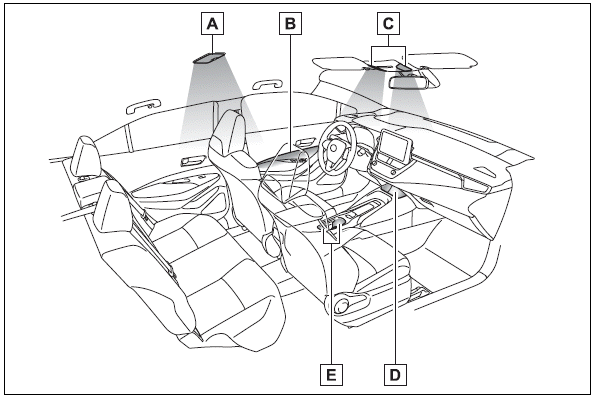
A - Rear interior light
B - Door trim lights
C - Front interior/personal lights
D - Center tray light
Copyright © 2026 www.tocorolla12.com
