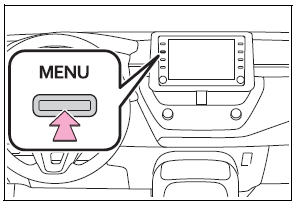Toyota Corolla: Operating the lights and wipers / Windshield wipers and washer
Operating the lever can use the windshield wipers or the washer.
NOTICE
■When the windshield is dry
Do not use the wipers, as they may damage the windshield.
Operating the wiper lever
Operating the  lever operates the
wipers or washer as follows.
lever operates the
wipers or washer as follows.
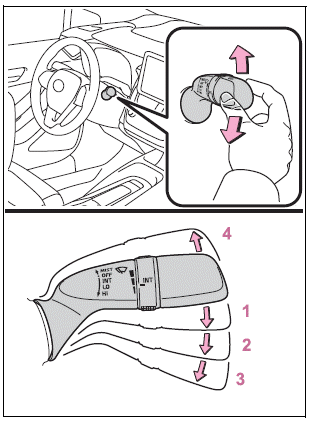
1  (U.S.A.) or
(U.S.A.) or
 (Canada) Intermittent windshield wiper
operation
(Canada) Intermittent windshield wiper
operation
2  (U.S.A.) or
(U.S.A.) or
 (Canada) Low speed windshield wiper
operation
(Canada) Low speed windshield wiper
operation
3  (U.S.A.) or
(U.S.A.) or
 (Canada) High speed windshield wiper
operation
(Canada) High speed windshield wiper
operation
4  (U.S.A.) or
(U.S.A.) or
 (Canada) Temporary operation
(Canada) Temporary operation
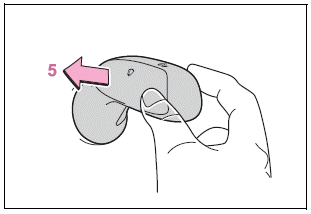
5  Washer/wiper dual operation
Washer/wiper dual operation
Pulling the lever operates the wipers and washer.
Wipers will automatically operate a couple of times after the washer squirts.
Interval adjustment type only: Wiper intervals can be adjusted when intermittent operation is selected.
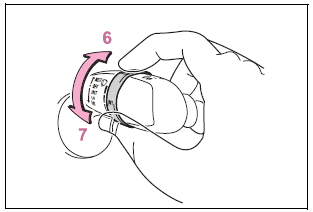
6 Increases the intermittent windshield wiper frequency
7 Decreases the intermittent windshield wiper frequency
■The windshield wiper and washer can be operated when
The engine switch is in ON.
■If no windshield washer fluid sprays
Check that the washer nozzles are not blocked if there is washer fluid in the windshield washer fluid reservoir.
■When stopping the engine in an emergency while driving
If the windshield wipers are operating when the engine is stopped, the windshield wipers will operate in high speed operation. After the vehicle is stopped, operation will return to normal when the engine switch is turned to ON.
WARNING
■Caution regarding the use of washer fluid
When it is cold, do not use the washer fluid until the windshield becomes warm. The fluid may freeze on the windshield and cause low visibility. This may lead to an accident, resulting in death or serious injury.
NOTICE
■When the washer fluid tank is empty
Do not operate the switch continually as the washer fluid pump may overheat.
■When a nozzle becomes blocked
In this case, contact your Toyota dealer.Do not try to clear it with a pin or other object. The nozzle will be damaged.
 Turning the high beams on/off manually
Turning the high beams on/off manually
■ Switching to the low beams
Pull the lever to its original position.
The Automatic High Beam indicator will turn off.
Push the lever away from you to activate the Automatic High Beam system again...
 Refueling. Opening the fuel tank cap
Refueling. Opening the fuel tank cap
Perform the following steps to open the fuel tank cap:
Before refueling the vehicle
Turn the engine switch off and ensure that all the doors and windows are
closed...
Other information:
Toyota Corolla 2019-2026 Owners Manual: iPod
■ Certification Use of the Made for Apple badge means that an accessory has been designed to connect specifically to the Apple product(s) identified in the badge, and has been certified by the developer to meet Apple performance standards. Apple is not responsible for the operation of this device or its compliance with safety and regulatory standards...
Toyota Corolla 2019-2026 Owners Manual: Vehicle signature settings
1 Select “Vehicle Signature” 2 Select the desired item to be set. A - Select to set adding the vehicle signature to outgoing messages on/off. B - Select to edit the vehicle signature. C - Select to reset all setup items. ■ Editing vehicle signature 1 Select “Edit Vehicle Signature”...
Categories
- Manuals Home
- 12th Generation Corolla Owners Manual
- Engine immobilizer system
- Transfer contacts from device
- Interior features
- New on site
- Most important about car
Screen adjustment
The contrast and brightness of the screen display and the image of the camera display can be adjusted. The screen can also be turned off, and/or changed to either day or night mode.
(For information regarding audio/visual screen adjustment)
Displaying the screen adjustment screen
1 Press the “MENU” button.