Toyota Corolla: Media operation / Android Auto
When an Apple CarPlay connection is established, this function will be unavailable.
Control screen
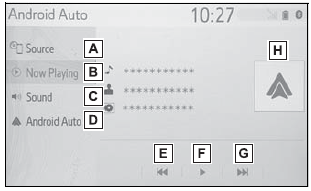
A - Select to display the audio source selection screen.
B - Select to return to the top screen.
C - Select to display the sound setting screen.
D - Select to display the audio control screen of Android Auto.
E - Select to change the track.
F - Select to play/pause.
G - Select to change the track.
H - Displays cover art
Control panel
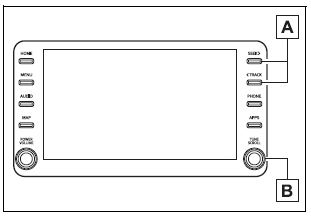
A - Press to change the track.
B - Turn to change the track.
WARNING
Do not connect smartphone or operate the controls while driving.
NOTICE
- Do not leave your smartphone in the vehicle. In particular, high temperatures inside the vehicle may damage the smartphone.
- Do not push down on or apply unnecessary pressure to the smartphone while it is connected as this may damage the smartphone or its terminal.
- Do not insert foreign objects into the port as this may damage the smartphone or its terminal.
 iPod/iPhone (Apple Car- Play)
iPod/iPhone (Apple Car- Play)
Overview
When an Android Auto connection is established, this function will be unavailable.
Control screen
► An Apple CarPlay connection is not established
► An Apple CarPlay connection is established
A - Select to display the audio source selection screen...
 Bluetooth® audio
Bluetooth® audio
The Bluetooth® audio system enables users to enjoy listening to music that is
played on a portable player on the vehicle speakers via wireless communication...
Other information:
Toyota Corolla 2019-2026 Owners Manual: Functional overview
Toyota Connected hotspot includes Toyota apps, Wi-Fi® Hotspot, Safety Connect and Service Connect. ► Audio Plus/Premium Audio Owners of this system should refer to the “NAVIGATION AND MULTIMEDIA SYSTEM OWNER’S MANUAL”. Each function is available in the following areas: Toyota apps is available in the contiguous United States, Washington D...
Toyota Corolla 2019-2026 Owners Manual: Bluetooth® audio
The Bluetooth® audio system enables users to enjoy listening to music that is played on a portable player on the vehicle speakers via wireless communication. This audio/visual system supports Bluetooth®, a wireless data system capable of playing portable audio music without cables...
Categories
- Manuals Home
- 12th Generation Corolla Owners Manual
- Interior features
- Odometer and trip meter display
- Opening the trunk
- New on site
- Most important about car
Using the interior lights. Interior lights list
Location of the interior lights
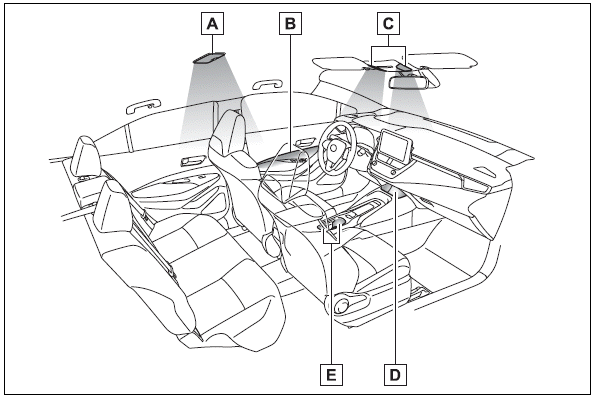
A - Rear interior light
B - Door trim lights
C - Front interior/personal lights
D - Center tray light
Copyright © 2026 www.tocorolla12.com
