Toyota Corolla: Media operation / Bluetooth® audio
The Bluetooth® audio system enables users to enjoy listening to music that is played on a portable player on the vehicle speakers via wireless communication.
This audio/visual system supports Bluetooth®, a wireless data system capable of playing portable audio music without cables. If your device does not support Bluetooth®, the Bluetooth ® audio system will not function.
- Depending on the Bluetooth® device that is connected to the system, the music may start playing when selecting while it is paused. Conversely, the music may pause when selecting while it is playing.
- In the following conditions, the system may not function:
- The Bluetooth® device is turned off.
- The Bluetooth® device is not connected.
- The Bluetooth® device has a low battery.
- When using the Bluetooth® audio and Wi-Fi® Hotspot functions at the same
time, the following problems may occur:
- It may take longer than normal to connect to the Bluetooth® device.
- The sound may cut out.
- It may take time to connect the phone when Bluetooth® audio is being played.
- For operating the portable player, see the instruction manual that comes with it.
- If the Bluetooth® device is disconnected due to poor reception from the Bluetooth® network when the engine switch is in ACC or ON, the system automatically reconnects the portable player.
- If the Bluetooth® device is disconnected on purpose, such as it was turned off, this does not happen. Reconnect the portable player manually.
- Bluetooth® device information is registered when the Bluetooth® device is connected to the Bluetooth ® audio system. When selling or disposing of the vehicle, remove the Bluetooth® audio information from the system.
- In some situations, sound output via the Bluetooth® audio system may be out of sync with the connected device or output intermittently.
WARNING
●Do not operate the player’s controls or connect to the Bluetooth ® audio system while driving.
WARNING
- Your audio unit is fitted with Bluetooth® antennas. People with implantable cardiac pacemakers, cardiac resynchronization therapy-pacemakers or implantable cardioverter defibrillators should maintain a reasonable distance between themselves and the Bluetooth® antennas. The radio waves may affect the operation of such devices.
- Before using Bluetooth® devices, users of any electrical medical device other than implantable cardiac pacemakers, cardiac resynchronization therapy-pacemakers or implantable cardioverter defibrillators should consult the manufacturer of the device for information about its operation under the influence of radio waves. Radio waves could have unexpected effects on the operation of such medical devices.
NOTICE
Do not leave your portable player in the vehicle. In particular, high temperatures inside the vehicle may damage the portable player.
Overview
Depending on the type of portable player connected, some functions may not be available and/or the screen may look differently than shown in this manual.
When an Apple CarPlay/Android Auto connection is established, Bluetooth® audio will be suspended and become unavailable*.
Control screen
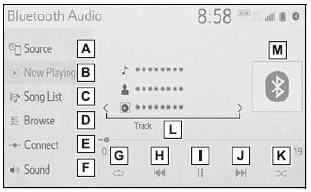
A - Select to display the audio source selection screen.
B - Select to return to the top screen.
C - Select to display a song list screen.
D - Select to display the play mode selection screen.
E - Select to display the portable device connection screen.
F - Select to display the sound setting screen.
G - Select to set repeat playback.
H - Select to change the track. Select and hold to fast rewind.
I - Select to play/pause.
J -Select to change the track. Select and hold to fast forward.
K - Select to set random playback.
L - Select to change the album.
M - Displays cover art
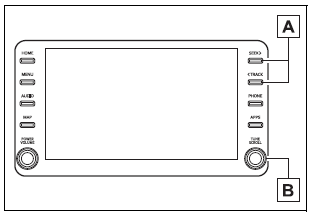
A - Press to change the track. Press and hold to fast forward/ rewind.
B - Turn to move up/down the list. Also, the knob can be used to enter selections on the list screens by pressing it.
Repeating
The track or album currently being listened to can be repeated.
Select  .
.
●Each time  is selected, the mode
changes as follows:
is selected, the mode
changes as follows:
► When random playback is off
Track repeat ® album repeat ® off
► When random playback is on
Track repeat ® off
Random order
Tracks or albums can be automatically and randomly selected.
Select  .
.
Each time  is selected, the mode
changes as follows:
is selected, the mode
changes as follows:
Random (1 album random) ® album random (all album random) ® off
 Android Auto
Android Auto
When an Apple CarPlay connection is established, this function will be unavailable.
Control screen
A - Select to display the audio source selection screen...
 Registering/Connecting a Bluetooth® device
Registering/Connecting a Bluetooth® device
To use the Bluetooth® audio system, it is necessary to register a Bluetooth®
device with the system.
► Registering an additional device
1 Display the Bluetooth® audio control screen...
Other information:
Toyota Corolla 2019-2026 Owners Manual: Engine (ignition) switch (vehicles without a smart key system)
Starting the engine 1 Check that the parking brake is set. (®P.180, 181) 2 Check that the shift lever is in P (continuously variable transmission) or N (manual transmission). 3 Firmly depress the brake pedal (continuously variable transmission) or clutch pedal (manual transmission)...
Toyota Corolla 2019-2026 Owners Manual: Driving mode select switch
The driving modes can be selected to suit driving condition. Selecting a drive mode Each time the switch is pressed, the system changes between sport mode and normal mode. 1 Normal mode Provides an optimal balance of fuel economy, quietness, and dynamic performance...
Categories
- Manuals Home
- 12th Generation Corolla Owners Manual
- Alarm
- Sensors
- Maintenance and care
- New on site
- Most important about car
Unlocking and locking the doors from the outside
■ Smart key system (if equipped)
Carry the electronic key to enable this function.
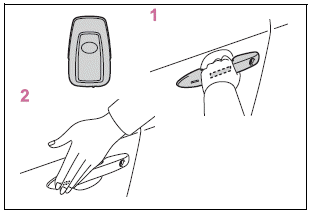
1 Grip the driver’s door handle to unlock the door. Holding the driver’s door handle for approximately 2 seconds unlocks all the doors. Grip the front passenger’s door handle to unlock all the doors.*
