Toyota Corolla: Type A: Function achieved by using a smart phone or DCM / By using a smart phone or DCM
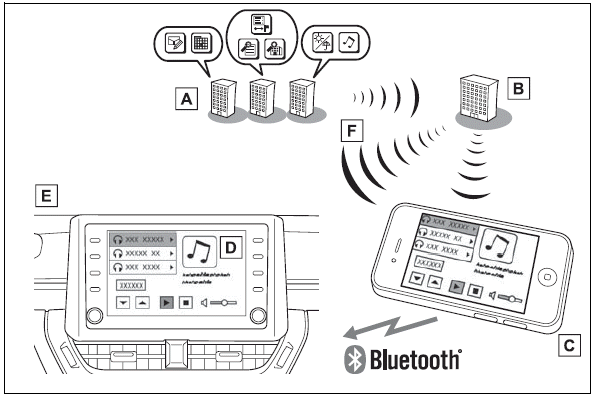
A - Content provider
Provides contents to the application server.
B - Application server
Provides applications to the system or a smart phone.
C - Smart phone
Using the Toyota mobile application, communication is relayed between the system, application server and contents provider. The smart phone cannot be operated while communicating.
D - Applications
Display usable content from the content providers on the screen using the data connection of the connected smart phone or DCM.
E- System
Content received, via a smart phone or DCM, from content provider servers is displayed on the screen. The system is equipped with an application player to run applications.
F - Via DCM
 Type A: Function achieved by using a smart phone or DCM
Type A: Function achieved by using a smart phone or DCM
Of the functions included with Connected Services, the Toyota apps relies on
the use of a smart phone or DCM.
Using a smart phone
Toyota audio multimedia system enables applicable apps installed on
a smart phone to be displayed on and operated from the screen via a Bluetooth®...
 Before using the function
Before using the function
The required operations to activate applications and connect a smart phone to
the system, and the registration steps for the connected services are explained
in this section...
Other information:
Toyota Corolla 2019-2026 Owners Manual: Components
► 1.8 L 4-cylinder (2ZR-FAE) engine A - Washer fluid tank B - Engine coolant reservoir C - Fuse boxes D - Engine oil level dipstick E - Engine oil filler cap F - Battery G - Brake fluid reservoir H - Radiator I - Condenser J - Electric cooling fan ► 2...
Toyota Corolla 2019-2026 Owners Manual: Audio settings. Setup
Detailed audio settings can be programmed. Displaying the audio settings screen 1 Press the “MENU” button. 2 Select “Setup”. 3 Select “Audio”. 4 Select the desired items to be set. Audio settings screen A - Select to set the common settings...
Categories
- Manuals Home
- 12th Generation Corolla Owners Manual
- Alarm
- Changing settings of the pre-collision system
- Sound settings
- New on site
- Most important about car
Gauges and meters (4.2-inch display)
Meter display
■ Locations of gauges and meters
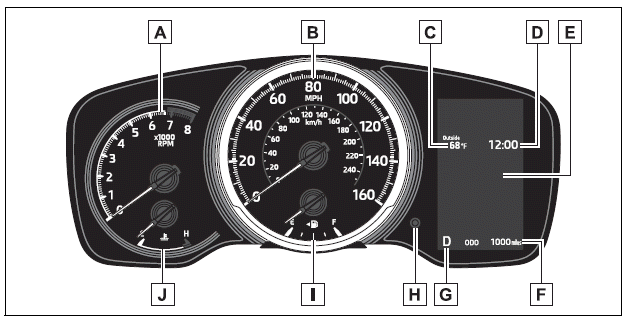
The units of measure may differ depending on the intended destination of the vehicle.
A - Tachometer Displays the engine speed in revolutions per minute
