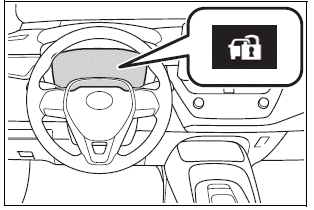Toyota Corolla: Driving procedures / Manual transmission
Operating instructions
■ Shifting the shift lever
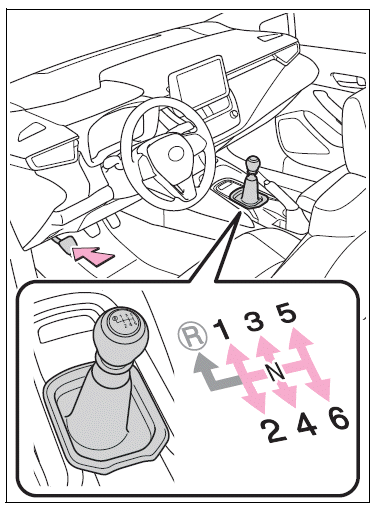
1 Depress the clutch pedal firmly.
2 Shift the shift lever to the desired gear.
Make sure to only shift gears sequentially.
3 Gradually release the clutch pedal.
It is difficult to shift in R, shift the lever to N, release the clutch pedal momentarily, and then try again.
■ Shifting the shift lever to R
Shift the shift lever to R while lifting up the ring section.
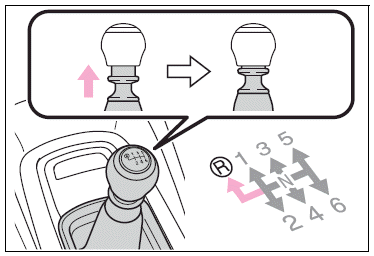
■Maximum allowable speeds
Observe the following maximum allowable speeds in each gear when maximum acceleration is necessary.
► 1.8 L 4-cylinder (2ZR-FAE) engine
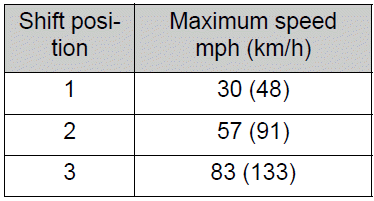
► 2.0 L 4-cylinder (M20A-FKS) engine
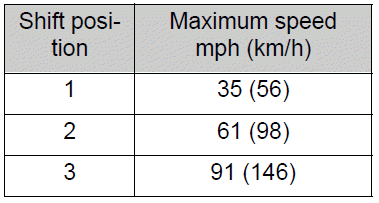
NOTICE
■To prevent damage to the vehicle
When shifting gears, observe the following precautions. Failure to do so may cause damage to the engine, manual transmission, and/or clutch.
- Do not shift the shift lever to R without depressing the clutch pedal.
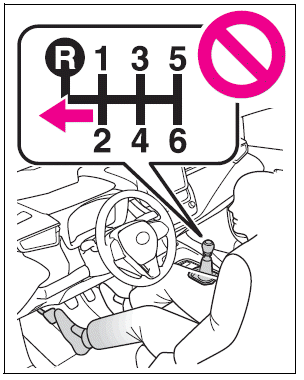
- Do not lift up the ring section except when shifting the lever to R.
- Shift the shift lever to R only when the vehicle is stationary.
- Do not rest your hand on or hold the shift lever any time other than when shifting.
- In order to not cause the engine to overrev, make sure to only shift gears sequentially.
- Do not release the clutch pedal suddenly.
 Changing gears in the M position
Changing gears in the M position
To enter 10-speed sport sequential shiftmatic mode, shift the shift lever to
M position. Gear steps can then be selected by operating the shift lever or paddle
shift switches, allowing you to drive in the gear step of your choosing...
 iMT (Intelligent Manual Transmission)
iMT (Intelligent Manual Transmission)
The iMT optimally controls the engine speed to suit the driver’s operation of
the clutch pedal and shift lever, helping the driver to shift gears more smoothly...
Other information:
Toyota Corolla 2019-2026 Owners Manual: Child restraint system fixed with a child restraint LATCH anchor
■ Child restraint LATCH anchors LATCH anchors are provided for the outboard rear seat. (Marks displaying the location of the anchors are attached to the seats.) ■ When installing in the rear outboard seats Install the child restraint system in accordance to the operation manual enclosed with the child restraint system...
Toyota Corolla 2019-2026 Owners Manual: Air conditioning controls
The display and button positions will differ depending on the type of the system. A - Fan speed control switch B - Temperature control switch C - “MAX A/C” switch D - “A/C” switch E - Outside air mode switch F - Recirculated air mode switch G - Airflow mode control switch H - Rear window defogger and outside rear view mirror defoggers switch I - Windshield defogger switch J - On/off switc..
Categories
- Manuals Home
- 12th Generation Corolla Owners Manual
- Operating HomeLink
- Unlocking and locking the doors from the outside
- Maintenance and care
- New on site
- Most important about car
Engine immobilizer system
The vehicle’s keys have built-in transponder chips that prevent the engine from starting if a key has not been previously registered in the vehicle’s on-board computer.
Never leave the keys inside the vehicle when you leave the vehicle.
This system is designed to help prevent vehicle theft but does not guarantee absolute security against all vehicle thefts.
Operating the system