Toyota Corolla: Audio / Connected Services Overview
Toyota Corolla 2019-2026 Owners Manual / Audio / Connected Services Overview
- Functional overview
- Type A: Function achieved by using a smart phone or DCM
- Type B: Function achieved by using DCM and the system
- Type C: Function achieved by using DCM
- Type D: Function achieved by using DCM and a smartphone
 What to do if... (Bluetooth ®). Troubleshooting
What to do if... (Bluetooth ®). Troubleshooting
If there is a problem with the hands-free system or a Bluetooth® device, first
check the table below.
Troubleshooting
■ When using the hands-free system with a Bluetooth® device
The hands-free system or Bluetooth ® device does not work...
 Functional overview
Functional overview
Toyota Connected hotspot includes Toyota apps, Wi-Fi® Hotspot, Safety Connect
and Service Connect.
► Audio Plus/Premium Audio
Owners of this system should refer to the “NAVIGATION AND MULTIMEDIA SYSTEM OWNER’S
MANUAL”...
Other information:
Toyota Corolla 2019-2026 Owners Manual: Error messages
■ USB ■ iPod ■ Bluetooth® audio If the malfunction is not rectified: Take your vehicle to your Toyota dealer...
Toyota Corolla 2019-2026 Owners Manual: Initializing the tire pressure warning system
■ The tire pressure warning system must be initialized in the following circumstances: When rotating front and rear tires which have different tire inflation pressures. When changing the tire size. When the tire inflation pressure is changed such as when changing traveling speed or load weight. When changing between two registered wheel sets. When the tire pressure warning system is init..
Categories
- Manuals Home
- 12th Generation Corolla Owners Manual
- Settings display
- Odometer and trip meter display
- Lubrication system (1.8 L 4-cylinder [2ZR-FAE] engine)
- New on site
- Most important about car
Opening the trunk
■ Trunk opener
Pull the lever upward to release the trunk lid.
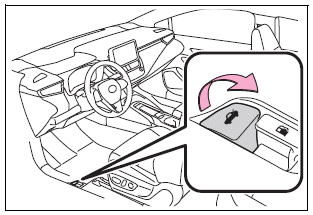
■ Trunk release button (vehicles with a smart key system)
While carrying the electronic key, press the button on the trunk lid.
When all the doors are unlocked using one of the following methods, the trunk can be opened without the electronic key:
Entry function Wireless remote control Door lock switches Automatic door unlocking system Mechanical keyCopyright © 2026 www.tocorolla12.com
