Toyota Corolla: Connected Services Overview / Type A: Function achieved by using a smart phone or DCM
Toyota Corolla 2019-2026 Owners Manual / Audio / Connected Services Overview / Type A: Function achieved by using a smart phone or DCM
Of the functions included with Connected Services, the Toyota apps relies on the use of a smart phone or DCM.
- Using a smart phone
- Toyota audio multimedia system enables applicable apps installed on a smart phone to be displayed on and operated from the screen via a Bluetooth®.
- Via DCM
- Toyota audio multimedia system enables applicable apps installed on the system to be displayed on and operated from the screen.
A few settings must be performed before Toyota apps can be used.
- By using a smart phone or DCM
- Before using the function
- Preparation before using Toyota mobile application
 Functional overview
Functional overview
Toyota Connected hotspot includes Toyota apps, Wi-Fi® Hotspot, Safety Connect
and Service Connect.
► Audio Plus/Premium Audio
Owners of this system should refer to the “NAVIGATION AND MULTIMEDIA SYSTEM OWNER’S
MANUAL”...
 By using a smart phone or DCM
By using a smart phone or DCM
A - Content provider
Provides contents to the application server.
B - Application server
Provides applications to the system or a smart phone.
C - Smart phone
Using the Toyota mobile application, communication is relayed between the system,
application server and contents provider...
Other information:
Toyota Corolla 2019-2026 Owners Manual: Clutch & Brakes
Clutch Brakes Minimum pedal clearance when depressed with a force of 67.4 lbf (300 N, 30.6 kgf) while the engine is running. Parking brake lever travel when pulled up with a force of 45.0 lbf (200 N, 20.4 kgf) Make sure to confirm that the brake system warning light (yellow) does not illuminate...
Toyota Corolla 2019-2026 Owners Manual: Type B: Function achieved by using DCM and the system
The functionality of Wi-Fi® Hotspot is made possible through the shared work of the DCM and the system. This service is available by subscription and supported by the Toyota response center, which operates 24 hours a day, 7 days a week. Before using the function ■ Subscription After you have signed the Telematics Subscription Service Agreement and are enrolled, you can begin receiving servic..
Categories
- Manuals Home
- 12th Generation Corolla Owners Manual
- Lubrication system (1.8 L 4-cylinder [2ZR-FAE] engine)
- Air conditioning controls
- Lubrication system (2.0 L 4-cylinder [M20A-FKS] engine)
- New on site
- Most important about car
iMT (Intelligent Manual Transmission)
The iMT optimally controls the engine speed to suit the driver’s operation of the clutch pedal and shift lever, helping the driver to shift gears more smoothly. Additionally, when the clutch pedal is operated, the iMT helps reduce shift shock, allowing for lighter shift operations when driving on a winding road or incline.
Press the “iMT” switch.
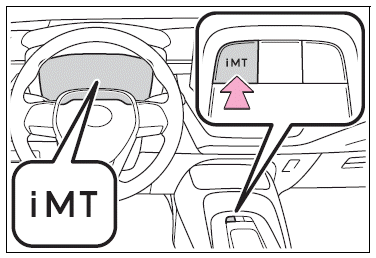
Copyright © 2026 www.tocorolla12.com
