Toyota Corolla: Multi-information display / Changing the meter display
Toyota Corolla 2019-2026 Owners Manual / Instrument cluster / Multi-information display / Changing the meter display
The multi-information display is operated using the meter control switches.
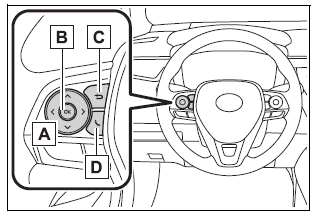
A -  : Select menu icons<>
: Select menu icons<>
 : Change displayed content, scroll
up/down the screen and move the cursor up/down
: Change displayed content, scroll
up/down the screen and move the cursor up/down
B - Press: Enter/Set Press and hold: Reset/Display customizable items
C - Return to the previous screen
D - Call sending/receiving and history display
Linked with the hands-free system, sending or receiving call is displayed. For details regarding the hands-free system, refer to the “NAVIGATION AND MULTIMEDIA SYSTEM OWNER’S MANUAL”.
 Content of driving information
Content of driving information
■ Display items
Speedometer display/Driving range (4.2-inch display)
Fuel economy
Eco Driving Indicator/Driving range (if equipped)
■ Speedometer display/Driving range (4...
Other information:
Toyota Corolla 2019-2026 Owners Manual: Wheels
If a wheel is bent, cracked or heavily corroded, it should be replaced. Otherwise, the tire may separate from the wheel or cause a loss of handling control. Wheel selection When replacing wheels, care should be taken to ensure that they are equivalent to those removed in load capacity, diameter, rim width and inset*...
Toyota Corolla 2019-2026 Owners Manual: Radio operation. Internet radio
One of Toyota apps Connect features is the ability to listen to internet radio. In order to use this service, a compatible phone and the system needs to be set up. For details: Other applications can be activated while listening to internet radio...
Categories
- Manuals Home
- 12th Generation Corolla Owners Manual
- Sound settings
- Opening the trunk
- Interior features
- New on site
- Most important about car
Gauges and meters (4.2-inch display)
Meter display
■ Locations of gauges and meters
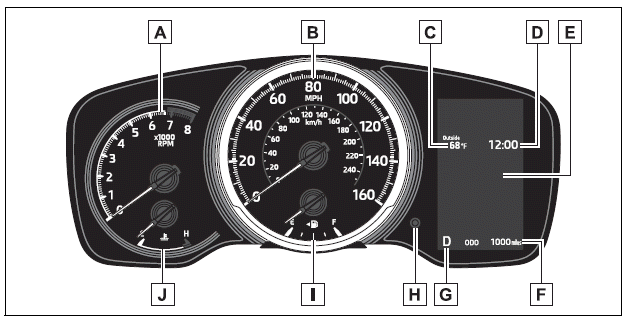
The units of measure may differ depending on the intended destination of the vehicle.
A - Tachometer Displays the engine speed in revolutions per minute
Copyright © 2026 www.tocorolla12.com

