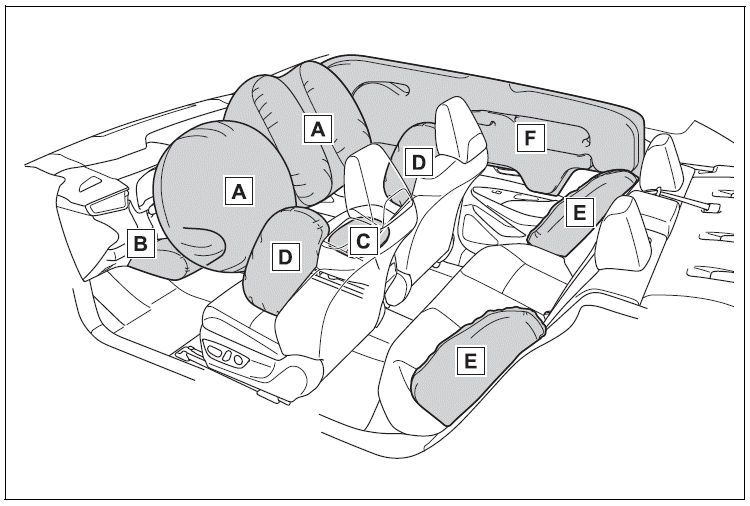Toyota Corolla: Phone settings. Setup / Favorites list setting
Up to 15 contacts (maximum of 4 numbers per contact) can be registered in the favorites list.
■ Registering the contacts in the favorites list
1 Select “Add Favorite”.
2 Select the desired contact to add to the favorites list.
Dimmed contacts are already stored as a favorite.
3 Check that a confirmation screen is displayed when the operation is complete.
► When 15 contacts have already been registered to the favorites list
1 When 15 contacts have already been registered to the favorites list, a registered contact needs to be replaced. Select “Yes” when the confirmation screen appears to replace a contact.
2 Select the contact to be replaced.
3 Check that a confirmation screen is displayed when the operation is complete.
■ Registering contacts in the favorites list in a different way (from the contact details screen)
1 Display the phone top screen.
2 Select “Contacts” and select the desired contact.
3 Select “Add Favorite”.
4 Check that a confirmation screen is displayed when the operation is complete.
■ Deleting the contacts in the favorites list
1 Select “Remove Favorite”.
2 Select the desired contacts and select “Remove”.
3 Select “Yes” when the confirmation screen appears.
4 Check that a confirmation screen is displayed when the operation is complete.
■ Deleting contacts in the favorites list in a different way (from the contact details screen)
1 Display the phone top screen.
2 Select “Favorites” or “Contacts” and select the desired contact to delete.
3 Select “Remove Favorite”.
4 Select “Yes” when the confirmation screen appears.
5 Check that a confirmation screen is displayed when the operation is complete.
 Editing & Deleting the contact data
Editing & Deleting the contact data
Editing the contact data
For PBAP compatible Bluetooth ® phones, this function is available when “Automatic
Transfer” is set to off.
1 Select “Edit Contact”...
 Setting voice tags
Setting voice tags
Calls can be made by saying the voice tag of a registered contact in the contact
list.
1 Select “Manage Voice Tags”.
2 Select the desired item to be set...
Other information:
Toyota Corolla 2019-2026 Owners Manual: Replacing the battery
► Vehicles without a smart key system 1 Remove the key cover. To prevent damage to the key, cover the tip of the flathead screwdriver with a rag. 2 Remove the battery cover. If the battery cover is difficult to remove, lift the edge to remove it. 3 Remove the depleted battery using a small flathead screwdriver...
Toyota Corolla 2019-2026 Owners Manual: Replacing light bulbs
■ Front turn signal/parking lights (vehicles without side turn signal lights) 1 Turn the bulb base counterclockwise. Type A Type B 2 Remove the light bulb. Type A Type B 3 When installing, reverse the steps listed. ■ Front side marker lights 1 Turn the bulb base counterclockwise...
Categories
- Manuals Home
- 12th Generation Corolla Owners Manual
- iMT (Intelligent Manual Transmission)
- Sensors
- General settings
- New on site
- Most important about car
SRS airbags
The SRS airbags inflate when the vehicle is subjected to certain types of severe impacts that may cause significant injury to the occupants. They work together with the seat belts to help reduce the risk of death or serious injury.
SRS airbag system
■ Location of the SRS airbags