Toyota Corolla: Connected Services Overview / Functional overview
Toyota Connected hotspot includes Toyota apps, Wi-Fi® Hotspot, Safety Connect and Service Connect.
► Audio Plus/Premium Audio
Owners of this system should refer to the “NAVIGATION AND MULTIMEDIA SYSTEM OWNER’S MANUAL”.
- Each function is available in the following areas:
- Toyota apps is available in the contiguous United States, Washington D.C., Alaska, Hawaii, Puerto Rico and Canada.
- Toyota apps is not available in the United States Virgin Islands.
- Wi-Fi® Hotspot is available in the contiguous United States, Washington D.C.,Alaska and Hawaii.
- Wi-Fi® Hotspot is not available in Puerto Rico, Canada, and in the United States Virgin Islands.
- Safety Connect features include: Automatic Collision Notification, Emergency Assistance, S.O.S, Stolen Vehicle Location (available in the contiguous United States, Washington D.C., Hawaii, Alaska, Puerto Rico and Canada) and Enhanced Roadside Assistance (available in the contiguous United States, Washington D.C., Alaska, Puerto Rico and Canada).
- Safety Connect is not available in the United States Virgin Islands.
- Service Connect is available in the contiguous United States, Washington D.C., Alaska, Hawaii, the United States Virgin Islands, Puerto Rico and Canada.
- Connected services functionality is dependent upon network reception level and signal strength.
Functional overview
- The functions included are classified into the following four types.
- Type A: Function achieved by using a smart phone or an embedded cellular device in the vehicle (DCM: Data Communication Module) and the system
- Type B: Function achieved by using DCM and the system
- Type C: Function achieved by using DCM
- Type D: Function achieved by using DCM and a smartphone
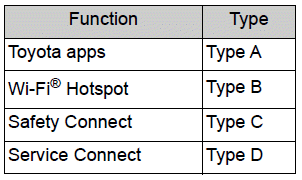
 Type A: Function achieved by using a smart phone or DCM
Type A: Function achieved by using a smart phone or DCM
Of the functions included with Connected Services, the Toyota apps relies on
the use of a smart phone or DCM.
Using a smart phone
Toyota audio multimedia system enables applicable apps installed on
a smart phone to be displayed on and operated from the screen via a Bluetooth®...
Other information:
Toyota Corolla 2019-2026 Owners Manual: Safety Connect services
■ Automatic Collision Notification In case of either airbag deployment or severe rear-end collision, the system is designed to automatically call the response center. The responding agent receives the vehicle’s location and attempts to speak with the vehicle occupants to assess the level of emergency...
Toyota Corolla 2019-2026 Owners Manual: If you have a flat tire (vehicles with a spare tire)
Your vehicle is equipped with a spare tire. The flat tire can be replaced with the spare tire. WARNING ■ If you have a flat tire Do not continue driving with a flat tire. Driving even a short distance with a flat tire can damage the tire and the wheel beyond repair, which could result in an accident...
Categories
- Manuals Home
- 12th Generation Corolla Owners Manual
- Settings display
- Sensors
- General settings
- New on site
- Most important about car
Operating HomeLink
Press the appropriate Home- Link® button. The HomeLink® indicator light should turn on.
The status of the opening and closing of a garage door is shown by the indicators.
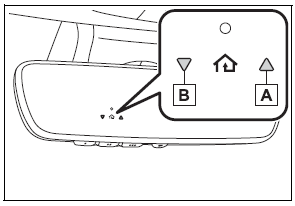
Copyright © 2026 www.tocorolla12.com

