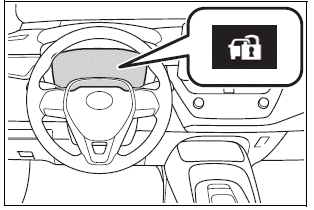Toyota Corolla: Basic function / Status icon
Status icons are displayed at the top of the screen.
Status icon explanation
![]()
A - Indicate during data communication performed via Data Communication Module
B - The reception level of Data Communication Module (DCM) display
C - The reception level of the connected phone display
D - Remaining battery charge display
E - Bluetooth® phone connection condition display
F - Wi-Fi® connection condition display
The number of status icons that can be displayed differs depending on the displayed screen.
Reception level display
The level of reception does not always correspond with the level displayed on the cellular phone. The level of reception may not be displayed depending on the phone you have.
When the cellular phone is out of the service area or in a place inaccessible by radio waves,
![]() is displayed.
is displayed.
“Rm” is displayed when receiving in a roaming area. While roaming, display “Rm” top-left on the icon.
The receiving area may not be displayed depending on the type of Bluetooth® phone you have.
► While connected with cellular phone
![]()
► While using Data Communication Module (DCM)
![]()
► While using Wi-Fi® Hotspot
![]()
When Wi-Fi® Hotspot is off, no item is displayed.
Remaining battery charge display
The amount displayed does not always correspond with the amount displayed on the Bluetooth ® device.
The amount of battery charge left may not be displayed depending on the type of the Bluetooth® device connected.
This system does not have a charging function.
![]()
Bluetooth® connection condition display
An antenna for the Bluetooth® connection is built into the instrument panel.
The condition of the Bluetooth® connection may deteriorate and the system may not function when a Bluetooth® phone is used in the following conditions and/or places:
The cellular phone is obstructed by certain objects (such as when it is behind the seat or in the glove box or console box).
The cellular phone is touching or is covered with metal materials.
Leave the Bluetooth® phone in a place where the condition of the Bluetooth® connection is good.
![]()
 Menu screen
Menu screen
Menu screen operation
Press the “MENU” button to display the “Menu” screen.
A - Displays the clock. Select to display the clock
settings screen...
 “Setup” screen
“Setup” screen
“Setup” screen
Press the “MENU” button, then select “Setup” to display the “Setup” screen. The
items shown on the “Setup” screen can be set...
Other information:
Toyota Corolla 2019-2026 Owners Manual: Editing & Deleting the contact data
Editing the contact data For PBAP compatible Bluetooth ® phones, this function is available when “Automatic Transfer” is set to off. 1 Select “Edit Contact”. 2 Select the desired contact. 3 Select next to the name or desired number. 4 Enter the name or the phone number and select “OK”...
Toyota Corolla 2019-2026 Owners Manual: Phone settings screen. Sounds settings screen
Phone settings screen A - Connecting a Bluetooth® device and editing the Bluetooth ® device information B - Sound settings C - Notification settings D - Contact/call history settings E - Message settings Sounds settings screen The call and ringtone volume can be adjusted...
Categories
- Manuals Home
- 12th Generation Corolla Owners Manual
- Lubrication system (1.8 L 4-cylinder [2ZR-FAE] engine)
- Interior features
- iMT (Intelligent Manual Transmission)
- New on site
- Most important about car
Engine immobilizer system
The vehicle’s keys have built-in transponder chips that prevent the engine from starting if a key has not been previously registered in the vehicle’s on-board computer.
Never leave the keys inside the vehicle when you leave the vehicle.
This system is designed to help prevent vehicle theft but does not guarantee absolute security against all vehicle thefts.
Operating the system