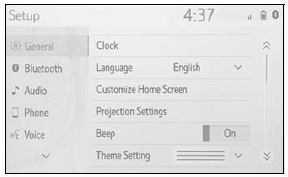Toyota Corolla: Steps to take in an emergency / If you have a flat tire (vehicles without spare tire)
Your vehicle is not equipped with a spare tire, but instead is equipped with an emergency tire puncture repair kit.
A puncture caused by a nail or screw passing through the tire tread can be repaired temporarily using the emergency tire puncture repair kit. (The kit contains a bottle of sealant. The sealant can be used only once to temporarily repair one tire without removing the nail or screw from the tire.) After temporarily repairing the tire with the kit, have the tire repaired or replaced by your Toyota dealer.
WARNING
■ If you have a flat tire
Do not continue driving with a flat tire.
Driving even a short distance with a flat tire can damage the tire and the wheel beyond repair, which could result in an accident.
- Before repairing the tire
- Location of the emergency tire puncture repair kit and towing eyelet
- Emergency tire puncture repair kit components
- Emergency repair method
 If a warning message is displayed
If a warning message is displayed
The multi-information display shows warnings for system malfunctions and incorrectly
performed operations, and messages that indicate a need for maintenance...
 Before repairing the tire
Before repairing the tire
Stop the vehicle in a safe place on a hard, flat surface.
Set the parking brake.
Shift the shift lever to P (continuously variable transmission) or N (manual
transmission)...
Other information:
Toyota Corolla 2019-2025 Owners Manual: Initial screen
When the engine switch is turned to ACC or ON, the initial screen will be displayed and the system will begin operating. Caution screen After a few seconds, the caution screen will be displayed. After about 5 seconds or selecting “Continue”, the caution screen automatically switches to the next screen...
Toyota Corolla 2019-2025 Owners Manual: Outside rear view mirrors
The rear view mirror’s position can be adjusted to enable sufficient confirmation of the rear view. WARNING ■Important points while driving Observe the following precautions while driving. Failure to do so may result in loss of control of the vehicle and cause an accident, resulting in death or serious injury...
Categories
- Manuals Home
- 12th Generation Corolla Owners Manual
- Instrument cluster
- Alarm
- Electric parking brake
- New on site
- Most important about car
General settings
Settings are available for clock, operation sounds, etc.
Displaying the general settings screen
1 Press the “MENU” button.
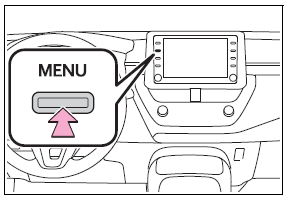
2 Select “Setup”.
If the general settings screen is not displayed, select “General”.
3 Select the desired items to be set.