Toyota Corolla: Type A: Function achieved by using a smart phone or DCM / Preparation before using Toyota mobile application
Toyota Corolla 2019-2026 Owners Manual / Audio / Connected Services Overview / Type A: Function achieved by using a smart phone or DCM / Preparation before using Toyota mobile application
■ Settings required to use Toyota mobile application
Perform the settings in the following order.
1 Download the Toyota mobile application to your smart phone or the system.
2 Open the Toyota mobile application on your smart phone and follow instructions. Bluetooth® Pairing is required.
In order to use Toyota mobile application, the following must first be performed:
- Register a Bluetooth® phone with the hands-free system.
 Before using the function
Before using the function
The required operations to activate applications and connect a smart phone to
the system, and the registration steps for the connected services are explained
in this section...
 Type B: Function achieved by using DCM and the system
Type B: Function achieved by using DCM and the system
The functionality of Wi-Fi® Hotspot is made possible through the shared work
of the DCM and the system.
This service is available by subscription and supported by the Toyota response
center, which operates 24 hours a day, 7 days a week...
Other information:
Toyota Corolla 2019-2026 Owners Manual: Trunk
The trunk can be opened using the trunk opener, entry function or wireless remote control or key. WARNING Observe the following precautions. Failure to do so may result in death or serious injury. ■Before driving Make sure that the trunk lid is fully closed...
Toyota Corolla 2019-2026 Owners Manual: Front passenger occupant classification system
Your vehicle is equipped with a front passenger occupant classification system. This system detects the conditions of the front passenger seat and activates or deactivates the front passenger airbag and seat cushion airbag in the front passenger side...
Categories
- Manuals Home
- 12th Generation Corolla Owners Manual
- Alarm
- iMT (Intelligent Manual Transmission)
- Lubrication system (1.8 L 4-cylinder [2ZR-FAE] engine)
- New on site
- Most important about car
SRS airbags
The SRS airbags inflate when the vehicle is subjected to certain types of severe impacts that may cause significant injury to the occupants. They work together with the seat belts to help reduce the risk of death or serious injury.
SRS airbag system
■ Location of the SRS airbags
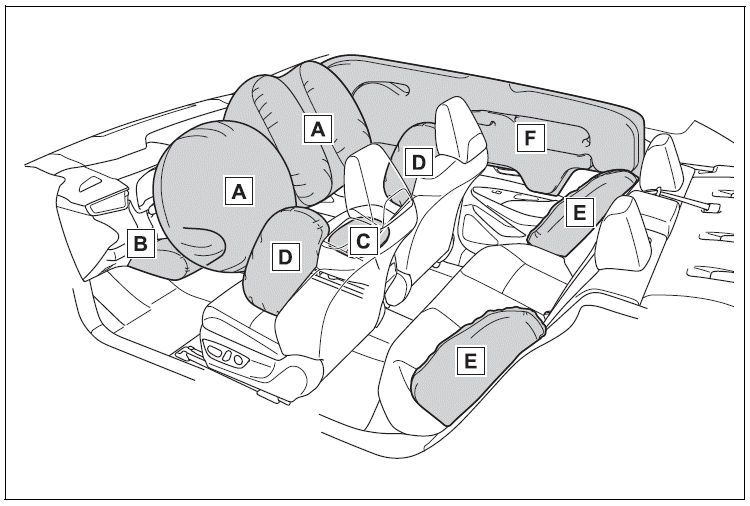
Copyright © 2026 www.tocorolla12.com
