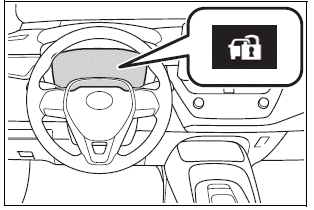Toyota Corolla: Connected Services Overview / Type B: Function achieved by using DCM and the system
The functionality of Wi-Fi® Hotspot is made possible through the shared work of the DCM and the system.
This service is available by subscription and supported by the Toyota response center, which operates 24 hours a day, 7 days a week.
Before using the function
■ Subscription
After you have signed the Telematics Subscription Service Agreement and are enrolled, you can begin receiving services. A variety of subscription terms are available. Contact your Toyota dealer, or call 1-800-331-4331 in the United States, 1-888-869-6828 in Canada, and 1-877-855-8377 in Puerto Rico, for further subscription details.
■ Availability of functions
- Wi-Fi® Hotspot is available in the contiguous United States, Washington D.C., Alaska and Hawaii.
- Wi-Fi® Hotspot is not available in Puerto Rico, Canada, and in the United States Virgin Islands.
 Preparation before using Toyota mobile application
Preparation before using Toyota mobile application
■ Settings required to use Toyota mobile application
Perform the settings in the following order.
1 Download the Toyota mobile application to your smart phone or the system...
 Type C: Function achieved by using DCM
Type C: Function achieved by using DCM
The functionality of Safety Connect is made possible by the use of a DCM...
Other information:
Toyota Corolla 2019-2025 Owners Manual: Selecting constant speed control mode
When constant speed control mode is selected, your vehicle will maintain a set speed without controlling the vehicle-to-vehicle distance. Select this mode only when vehicle-to-vehicle distance control mode does not function correctly due to a dirty radar, etc. 1 With the cruise control off, press and hold the cruise control main switch for 1.5 seconds or more. Immediately after the switch is p..
Toyota Corolla 2019-2025 Owners Manual: Engine (ignition) switch (vehicles without a smart key system)
Starting the engine 1 Check that the parking brake is set. (®P.180, 181) 2 Check that the shift lever is in P (continuously variable transmission) or N (manual transmission). 3 Firmly depress the brake pedal (continuously variable transmission) or clutch pedal (manual transmission). 4 Turn the engine switch to START to start the engine. ■If the engine does not start The engine immobilizer sys..
Categories
- Manuals Home
- 12th Generation Corolla Owners Manual
- Transfer contacts from device
- Opening the trunk
- Maintenance and care
- New on site
- Most important about car
Engine immobilizer system
The vehicle’s keys have built-in transponder chips that prevent the engine from starting if a key has not been previously registered in the vehicle’s on-board computer.
Never leave the keys inside the vehicle when you leave the vehicle.
This system is designed to help prevent vehicle theft but does not guarantee absolute security against all vehicle thefts.
Operating the system