Toyota Corolla: Radio operation. AM radio/FM radio/SiriusXM ® Satellite Radio(SXM) / Refer to the table below to identify the problem and take the suggested corrective action
Toyota Corolla 2019-2026 Owners Manual / Audio / Radio operation. AM radio/FM radio/SiriusXM ® Satellite Radio(SXM) / Refer to the table below to identify the problem and take the suggested corrective
action
When problems occur with the SiriusXM tuner, a message will appear on the screen. Referring to the table below to identify the problem, take the suggested corrective action.
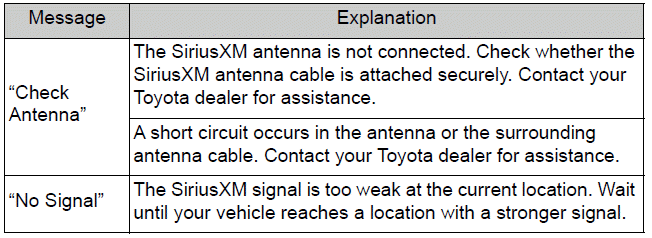
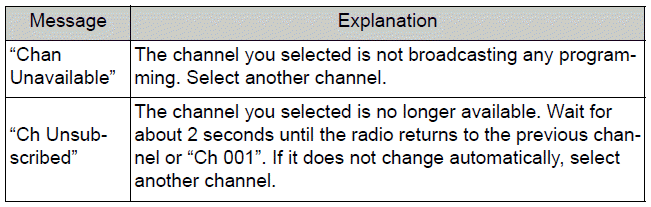
 Displaying the radio ID
Displaying the radio ID
Each SiriusXM tuner is identified with a unique radio ID. The radio ID is required
when activating an SiriusXM service or when reporting a problem.
If “Ch 000” is selected using the “TUNE SCROLL” knob, the ID code, which
is 8 alphanumeric characters, will be displayed...
 Radio operation. Internet radio
Radio operation. Internet radio
One of Toyota apps Connect features is the ability to listen to internet radio.
In order to use this service, a compatible phone and the system needs to be set
up...
Other information:
Toyota Corolla 2019-2026 Owners Manual: System Components
■ Meter display A - Multi-information display B - Set speed C - Indicators ■ Operation switches A - Vehicle-to-vehicle distance switch B - “+RES” switch C - Cruise control main switch D - Cancel switch E - “-SET” switch WARNING ■Before using dynamic radar cruise control Driving safely is the sole responsibility of the driver...
Toyota Corolla 2019-2026 Owners Manual: Driving the vehicle
The following procedures should be observed to ensure safe driving: Driving procedure ■ Starting the engine ■ Driving ► Continuously variable transmission 1 With the brake pedal depressed, shift the shift lever to D. (®P.169) 2 Release the parking brake...
Categories
- Manuals Home
- 12th Generation Corolla Owners Manual
- Opening the trunk
- General settings
- Lubrication system (1.8 L 4-cylinder [2ZR-FAE] engine)
- New on site
- Most important about car
iMT (Intelligent Manual Transmission)
The iMT optimally controls the engine speed to suit the driver’s operation of the clutch pedal and shift lever, helping the driver to shift gears more smoothly. Additionally, when the clutch pedal is operated, the iMT helps reduce shift shock, allowing for lighter shift operations when driving on a winding road or incline.
Press the “iMT” switch.
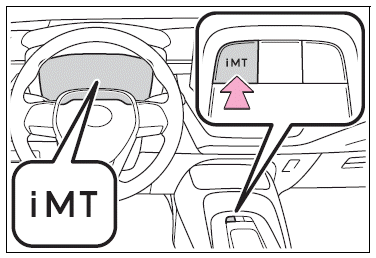
Copyright © 2026 www.tocorolla12.com
