Toyota Corolla: Audio / Radio operation. Internet radio
Toyota Corolla 2019-2026 Owners Manual / Audio / Radio operation. Internet radio
One of Toyota apps Connect features is the ability to listen to internet radio. In order to use this service, a compatible phone and the system needs to be set up. For details:
- Other applications can be activated while listening to internet radio.
- Some parts of applications can be adjusted using the switches on the steering wheel.
- For additional information, refer to https://www.toyota.com/ audio-multimedia or call 1-800-331-4331 in the United States, https://www.toyota.ca/connected or call 1-888-869-6828 in Canada, and http://www.toyotapr.com/ audio-multimedia or call 1-877-855-8377 in Puerto Rico.
Listening to internet radio
1 Display the audio source selection screen.
2 Select the desired application screen button.
- The internet radio application screen is displayed.
- Perform operations according to the displayed application screen.
- For the instrument panel operation method:
- If a compatible phone is already registered, it will be connected automatically.
 Refer to the table below to identify the problem and take the suggested corrective
action
Refer to the table below to identify the problem and take the suggested corrective
action
When problems occur with the SiriusXM tuner, a message will appear on the screen.
Referring to the table below to identify the problem, take the suggested corrective
action...
Other information:
Toyota Corolla 2019-2026 Owners Manual: Head restraints
Head restraints are provided for all seats. WARNING ■Head restraint precautions Observe the following precautions regarding the head restraints. Failure to do so may result in death or serious injury. Use the head restraints designed for each respective seat. Adjust the head restraints to the correct position at all times. After adjusting the head restraints, push down on them and make sure..
Toyota Corolla 2019-2026 Owners Manual: Adding the washer fluid
Add washer fluid in the following situations: A washer does not work. The warning message appears on the multi-information display. NOTICE ■ Do not use any fluid other than washer fluid Do not use soapy water or engine antifreeze instead of washer fluid. Doing so may cause streaking on the vehicle’s painted surfaces, as well as damaging the pump leading to problems of the washer fluid no..
Categories
- Manuals Home
- 12th Generation Corolla Owners Manual
- Sensors
- Instrument cluster
- Electric parking brake
- New on site
- Most important about car
Gauges and meters (4.2-inch display)
Meter display
■ Locations of gauges and meters
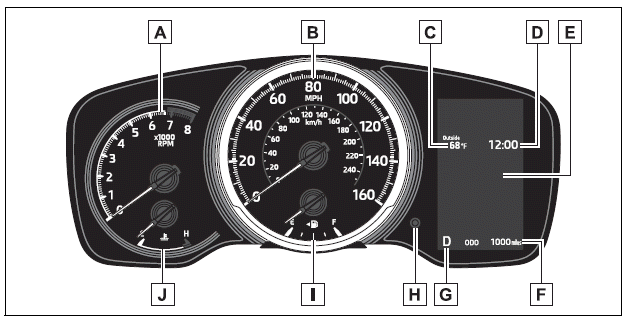
The units of measure may differ depending on the intended destination of the vehicle.
A - Tachometer Displays the engine speed in revolutions per minute
Copyright © 2026 www.tocorolla12.com

