Toyota Corolla: Connectivity settings / Setting Bluetooth® details
When an Apple CarPlay connection is established, this function will be unavailable.
When an Android Auto connection is established, some functions will be unavailable.
Displaying the Bluetooth ® setup screen
1 Press the “MENU” button.
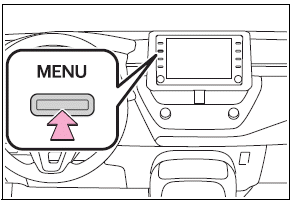
2 Select “Setup”.
3 Select “Bluetooth”.
4 Select the desired item to be set.
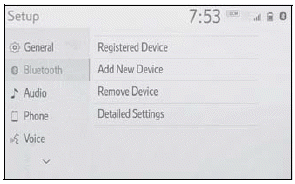
Bluetooth® setup screen
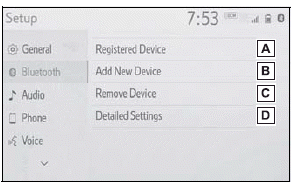
A - Connecting a Bluetooth® device and editing the Bluetooth ® device information
B - Registering a Bluetooth® device
C - Deleting a Bluetooth® device
D - Setting the Bluetooth® system
- Connecting a Bluetooth® device
- Registering a Bluetooth® device
- Deleting a Bluetooth® device
- Editing the Bluetooth® device information
 Registering/Connecting a Bluetooth® device
Registering/Connecting a Bluetooth® device
To use the hands-free system, it is necessary to register a Bluetooth® phone
with the system.
Once the phone has been registered, it is possible to use the hands-free system...
 Connecting a Bluetooth® device
Connecting a Bluetooth® device
Up to 5 Bluetooth® devices (Phones (HFP) and audio players (AVP)) can be registered.
If more than 1 Bluetooth® device has been registered, select which device to
connect to...
Other information:
Toyota Corolla 2019-2026 Owners Manual: Android Auto
When an Apple CarPlay connection is established, this function will be unavailable. Control screen A - Select to display the audio source selection screen. B - Select to return to the top screen. C - Select to display the sound setting screen. D - Select to display the audio control screen of Android Auto...
Toyota Corolla 2019-2026 Owners Manual: Inspection and adjustment procedure
A - Tire valve B - Tire pressure gauge 1 Remove the tire valve cap. 2 Press the tip of the tire pressure gauge onto the tire valve. 3 Read the pressure using the gauge gradations. 4 If the tire inflation pressure is not at the recommended level, adjust the pressure...
Categories
- Manuals Home
- 12th Generation Corolla Owners Manual
- Operating HomeLink
- Opening the trunk
- General settings
- New on site
- Most important about car
Using the interior lights. Interior lights list
Location of the interior lights
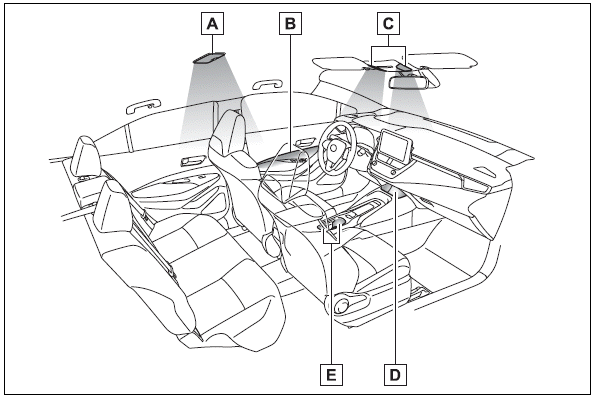
A - Rear interior light
B - Door trim lights
C - Front interior/personal lights
D - Center tray light
Copyright © 2026 www.tocorolla12.com
