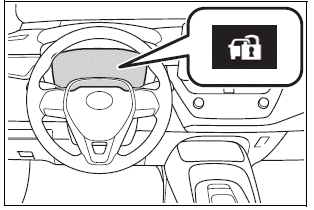Toyota Corolla: Phone settings. Setup / Setting voice tags
Calls can be made by saying the voice tag of a registered contact in the contact list.
1 Select “Manage Voice Tags”.
2 Select the desired item to be set.
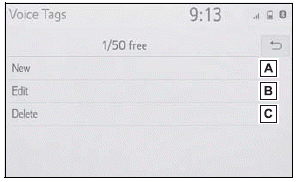
A - Select to register a new voice tag.
B - Select to edit a voice tag.
C - Select to delete a voice tag.
■ Registering a voice tag
Up to 50 voice tags can be registered.
1 Select “New”.
2 Select the desired contact to register a voice tag for.
3 Select “REC” and record a voice tag.
When recording a voice tag, do so in a quiet area. “Play”: Select to play the voice tag.
4 Select “OK” when voice tag registration is complete.
■ Editing a voice tag
1 Select “Edit”.
2 Select the desired contact to edit.
3 Follow the steps in “Registering a voice tag” from step 3.
■ Deleting the voice tag
1 Select “Delete”.
2 Select the desired contact and select “Delete”.
3 Select “Yes” when the confirmation screen appears.
- Multiple data can be selected and deleted at the same time.
- Voice tags are deleted when the set language of the system is changed.
 Favorites list setting
Favorites list setting
Up to 15 contacts (maximum of 4 numbers per contact) can be registered in the
favorites list.
■ Registering the contacts in the favorites list
1 Select “Add Favorite”...
 Message settings screen
Message settings screen
1 Display the phone settings screen.
2 Select “Messaging”.
3 Select the desired item to be set.
A - Select to set automatic message transfer on/off...
Other information:
Toyota Corolla 2019-2025 Owners Manual: Steering & Tires and wheels
Steering Steering Less than 1.2 in. (30 mm) Tires and wheels ► Type A ► Type B ► Type C ► Type D ► Type E ► Type F ..
Toyota Corolla 2019-2025 Owners Manual: PCS (Pre-Collision System)
The pre-collision system uses a radar sensor and front camera to detect objects (®P.206) in front of the vehicle. When the system determines that the possibility of a frontal collision with an object is high, a warning operates to urge the driver to take evasive action and the potential brake pressure is increased to help the driver avoid the collision. If the system determines that the possi..
Categories
- Manuals Home
- 12th Generation Corolla Owners Manual
- Instrument cluster
- Lubrication system (1.8 L 4-cylinder [2ZR-FAE] engine)
- Operating HomeLink
- New on site
- Most important about car
Engine immobilizer system
The vehicle’s keys have built-in transponder chips that prevent the engine from starting if a key has not been previously registered in the vehicle’s on-board computer.
Never leave the keys inside the vehicle when you leave the vehicle.
This system is designed to help prevent vehicle theft but does not guarantee absolute security against all vehicle thefts.
Operating the system