Toyota Corolla: Automatic air conditioning system / Using automatic mode
1 Press the automatic mode switch.
2 Adjust the temperature setting.
3 To stop the operation, press the off switch.
If the fan speed setting or air flow modes are operated, the automatic mode indicator goes off. However, automatic mode for functions other than that operated is maintained.
■ Using automatic mode
Fan speed is adjusted automatically according to the temperature setting and the ambient conditions.
Therefore, the fan may stop for a while until warm or cool air is ready to flow immediately after the automatic mode switch pressed.
 Windshield wiper de-icer
Windshield wiper de-icer
Prevent ice from building up on the windshield and wiper blades.
When the windshield wiper de-icer switch is on, the indicator illuminates on
the windshield wiper de-icer switch...
Other information:
Toyota Corolla 2019-2026 Owners Manual: Driving support system information display
■ Driving support system information Select to display the operational status of the following systems: LTA (Lane Tracing Assist) (if equipped) (®P.211) LDA (Lane Departure Alert with steering control) (if equipped) (®P.221) Dynamic radar cruise control (if equipped) (®P...
Toyota Corolla 2019-2026 Owners Manual: Audio screen adjustment. Voice command system
Audio screen adjustment ■ Screen format settings The screen format can be selected for USB video. 1 Press the “MENU” button. 2 Select “Setup”. 3 Select “Audio”. 4 Select “Common”. 5 Select “Screen Format”. 6 Select the desired item to be adjusted...
Categories
- Manuals Home
- 12th Generation Corolla Owners Manual
- iMT (Intelligent Manual Transmission)
- Maintenance and care
- Lubrication system (1.8 L 4-cylinder [2ZR-FAE] engine)
- New on site
- Most important about car
Opening the trunk
■ Trunk opener
Pull the lever upward to release the trunk lid.
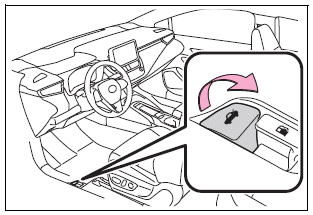
■ Trunk release button (vehicles with a smart key system)
While carrying the electronic key, press the button on the trunk lid.
When all the doors are unlocked using one of the following methods, the trunk can be opened without the electronic key:
Entry function Wireless remote control Door lock switches Automatic door unlocking system Mechanical key
