Toyota Corolla: Automatic air conditioning system / Windshield wiper de-icer
Toyota Corolla 2019-2026 Owners Manual / Interior features / Using the air conditioning system and defogger / Automatic air conditioning system / Windshield wiper de-icer
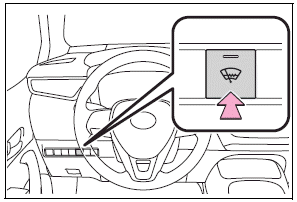
Prevent ice from building up on the windshield and wiper blades.
When the windshield wiper de-icer switch is on, the indicator illuminates on the windshield wiper de-icer switch.
The windshield wiper de-icer will automatically turn off after a period of time.
WARNING
■ To prevent burns
Do not touch the glass at lower part of the windshield or to the side of the front pillars when the windshield wiper de-icer is on.
 Using automatic mode
Using automatic mode
1 Press the automatic mode switch.
2 Adjust the temperature setting.
3 To stop the operation, press the off switch.
If the fan speed setting or air flow modes are operated, the automatic mode indicator
goes off...
 Air outlet layout and operations
Air outlet layout and operations
■ Location of air outlets
The air outlets and air volume changes according to the selected air flow mode.
■ Adjusting the position of and opening and closing the air outlets
► Front center
Direct air flow to the left or right, up or down
► Front right-hand side
Direct air flow to the left or right, up or down
► Front left-hand side
Direct air flow to the left or right, up or down
WAR..
Other information:
Toyota Corolla 2019-2026 Owners Manual: Air conditioning controls
The display and button positions will differ depending on the type of the system. A - Fan speed control switch B - Temperature control switch C - “MAX A/C” switch D - “A/C” switch E - Outside air mode switch F - Recirculated air mode switch G - Airflow mode control switch H - Rear window defogger and outside rear view mirror defoggers switch I - Windshield defogger switch J - On/off switc..
Toyota Corolla 2019-2026 Owners Manual: LTA (Lane Tracing Assist)
When driving on highways and freeways with white (yellow) lane lines, this function alerts the driver when the vehicle might depart from its lane or course* and provides assistance by operating the steering wheel to keep the vehicle in its lane or course*. Furthermore, the system provides steering assistance when dynamic radar cruise control with full-speed range is operating to keep the vehic..
Categories
- Manuals Home
- 12th Generation Corolla Owners Manual
- Operating HomeLink
- Electric parking brake
- Transfer contacts from device
- New on site
- Most important about car
Operating HomeLink
Press the appropriate Home- Link® button. The HomeLink® indicator light should turn on.
The status of the opening and closing of a garage door is shown by the indicators.
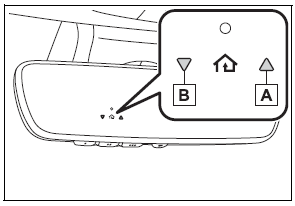
Copyright © 2026 www.tocorolla12.com
