Toyota Corolla: Tips for operating the audio/visual system. Operating information / Terms
■ ID3 tag
This is a method of embedding track-related information in an MP3 file. This embedded information can include the track number, track title, the artist’s name, the album title, the music genre, the year of production, comments, cover art and other data. The contents can be freely edited using software with ID3 tag editing functions. Although the tags are restricted to a number of characters, the information can be viewed when the track is played back.
■ WMA tag
WMA files can contain a WMA tag that is used in the same way as an ID3 tag. WMA tags carry information such as track title and artist name.
■ MP3
MP3 is an audio compression standard determined by a working group (MPEG) of the ISO (International Standard Organization). MP3 compresses audio data to about 1/10 the size of that on conventional discs.
■ WMA
- WMA (Windows Media Audio) is an audio compression format developed by Microsoft®. It compresses files into a size smaller than that of MP3 files. The decoding formats for WMA files are Ver. 7, 8 and 9.
- This product includes technology owned by Microsoft Corporation and cannot be used or distributed without a license from Microsoft Licensing, Inc.
■ AAC
AAC is short for Advanced Audio Coding and refers to an audio compression technology standard used with MPEG2 and MPEG4.
 Compatible audio format
Compatible audio format
Compatible compressed files
Corresponding sampling frequency
Corresponding bit rates
Compatible channel modes
MP3 (MPEG Audio Layer 3), WMA (Windows Media Audio) and AAC (Advanced
Audio Coding) are audio compression standards...
 Error messages
Error messages
■ USB
■ iPod
■ Bluetooth® audio
If the malfunction is not rectified: Take your vehicle to your Toyota dealer...
Other information:
Toyota Corolla 2019-2026 Owners Manual: Entering keyword operation
A keyword can be entered to an application by the software keyboard or voice recognition function. The keyboard layout can be changed. Entering a keyword using the software keyboard 1 Display the application screen. 2 Select the desired application screen button. 3 Select the character entering space. 4 Enter a search term, and then select “OK”. 5 Entering characters will be reflected on the ..
Toyota Corolla 2019-2026 Owners Manual: If your vehicle has to be stopped in an emergency
Only in an emergency, such as if it becomes impossible to stop the vehicle in the normal way, stop the vehicle using the following procedure: Stopping the vehicle 1 Steadily step on the brake pedal with both feet and firmly depress it. Do not pump the brake pedal repeatedly as this will increase the effort required to slow the vehicle. 2 Shift the shift lever to N. ► If the shift lever is shif..
Categories
- Manuals Home
- 12th Generation Corolla Owners Manual
- Electric parking brake
- Instrument cluster
- Alarm
- New on site
- Most important about car
Unlocking and locking the doors from the outside
■ Smart key system (if equipped)
Carry the electronic key to enable this function.
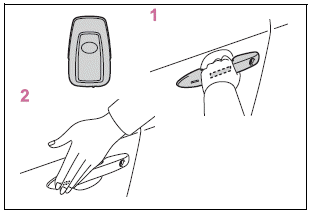
1 Grip the driver’s door handle to unlock the door. Holding the driver’s door handle for approximately 2 seconds unlocks all the doors. Grip the front passenger’s door handle to unlock all the doors.*
