Toyota Corolla: Audio / Basic function
Toyota Corolla 2019-2026 Owners Manual / Audio / Basic function
 Audio
Audio
..
 Buttons overview
Buttons overview
► Audio Plus/Premium Audio
Owners of this system should refer to the “NAVIGATION AND MULTIMEDIA SYSTEM OWNER’S
MANUAL”.
Operations of each part
A - By touching the screen with your finger, you can
control the selected functions...
Other information:
Toyota Corolla 2019-2026 Owners Manual: Type A: Function achieved by using a smart phone or DCM
Of the functions included with Connected Services, the Toyota apps relies on the use of a smart phone or DCM. Using a smart phone Toyota audio multimedia system enables applicable apps installed on a smart phone to be displayed on and operated from the screen via a Bluetooth®...
Toyota Corolla 2019-2026 Owners Manual: Riding with children
Observe the following precautions when children are in the vehicle. Use a child restraint system appropriate for the child, until the child becomes large enough to properly wear the vehicle’s seat belt. It is recommended that children sit in the rear seats to avoid accidental contact with the shift lever, wiper switch, etc...
Categories
- Manuals Home
- 12th Generation Corolla Owners Manual
- Lubrication system (1.8 L 4-cylinder [2ZR-FAE] engine)
- Engine immobilizer system
- Sound settings
- New on site
- Most important about car
Gauges and meters (4.2-inch display)
Meter display
■ Locations of gauges and meters
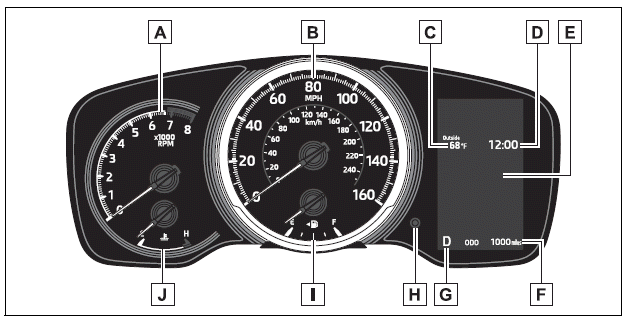
The units of measure may differ depending on the intended destination of the vehicle.
A - Tachometer Displays the engine speed in revolutions per minute
Copyright © 2026 www.tocorolla12.com
