Toyota Corolla: Tips for operating the audio/visual system. Operating information / Error messages
■ USB
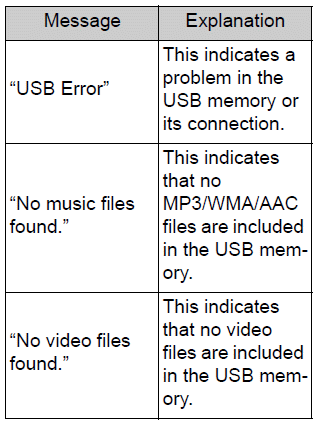
■ iPod
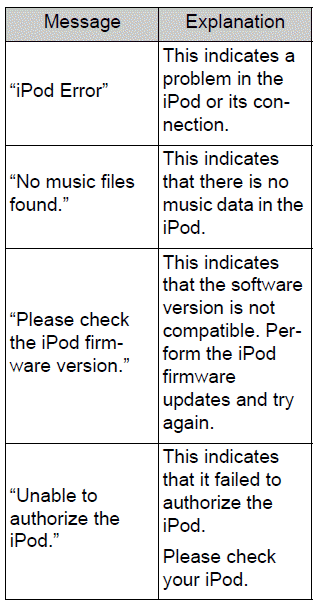
■ Bluetooth® audio
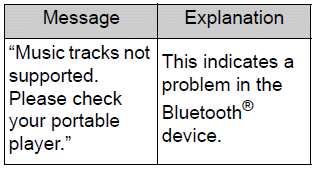
If the malfunction is not rectified: Take your vehicle to your Toyota dealer.
 Terms
Terms
■ ID3 tag
This is a method of embedding track-related information in an MP3 file. This
embedded information can include the track number, track title, the artist’s name,
the album title, the music genre, the year of production, comments, cover art and
other data...
 Voice command system operation. Voice command system
Voice command system operation. Voice command system
The voice command system enables the radio, phone dialing, etc. to be operated
using voice commands. Refer to the command list for samples of voice commands...
Other information:
Toyota Corolla 2019-2026 Owners Manual: Using the interior lights. Interior lights list
Location of the interior lights A - Rear interior light B - Door trim lights C - Front interior/personal lights D - Center tray light E - Cup holder lights Operating the interior lights ■ Front 1 Turns the door position on/off When a door is opened while the door position is on, the lights turn on...
Toyota Corolla 2019-2026 Owners Manual: Inspection and adjustment procedure
A - Tire valve B - Tire pressure gauge 1 Remove the tire valve cap. 2 Press the tip of the tire pressure gauge onto the tire valve. 3 Read the pressure using the gauge gradations. 4 If the tire inflation pressure is not at the recommended level, adjust the pressure...
Categories
- Manuals Home
- 12th Generation Corolla Owners Manual
- Air conditioning controls
- Sensors
- Lubrication system (1.8 L 4-cylinder [2ZR-FAE] engine)
- New on site
- Most important about car
Screen adjustment
The contrast and brightness of the screen display and the image of the camera display can be adjusted. The screen can also be turned off, and/or changed to either day or night mode.
(For information regarding audio/visual screen adjustment)
Displaying the screen adjustment screen
1 Press the “MENU” button.
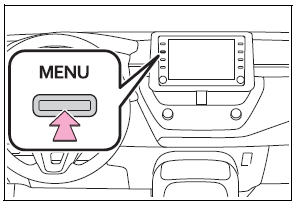
Copyright © 2026 www.tocorolla12.com
