Toyota Corolla: Apple CarPlay/ Android Auto / Troubleshooting
Toyota Corolla 2019-2026 Owners Manual / Audio / Connectivity settings / Apple CarPlay/ Android Auto / Troubleshooting
If you are experiencing difficulties with Apple CarPlay/Android Auto, check the following table.
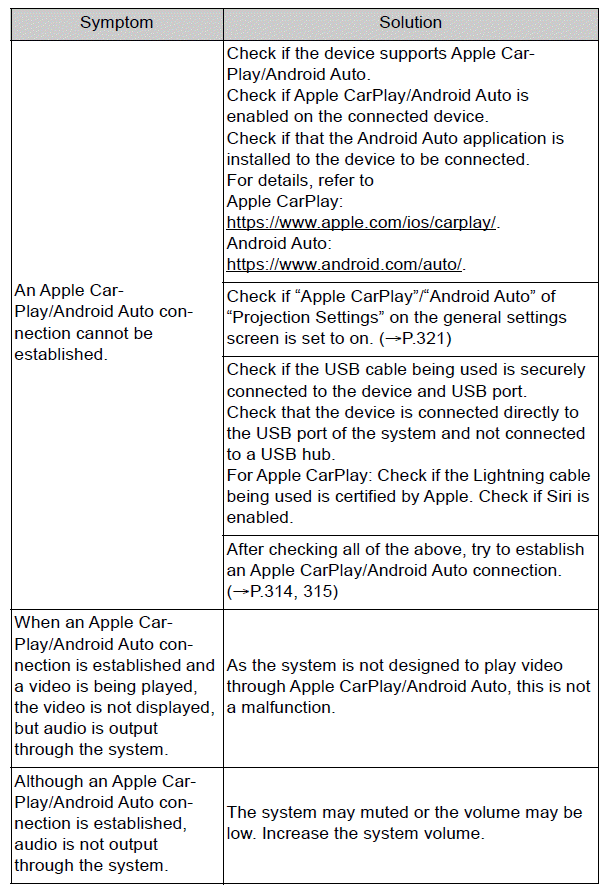
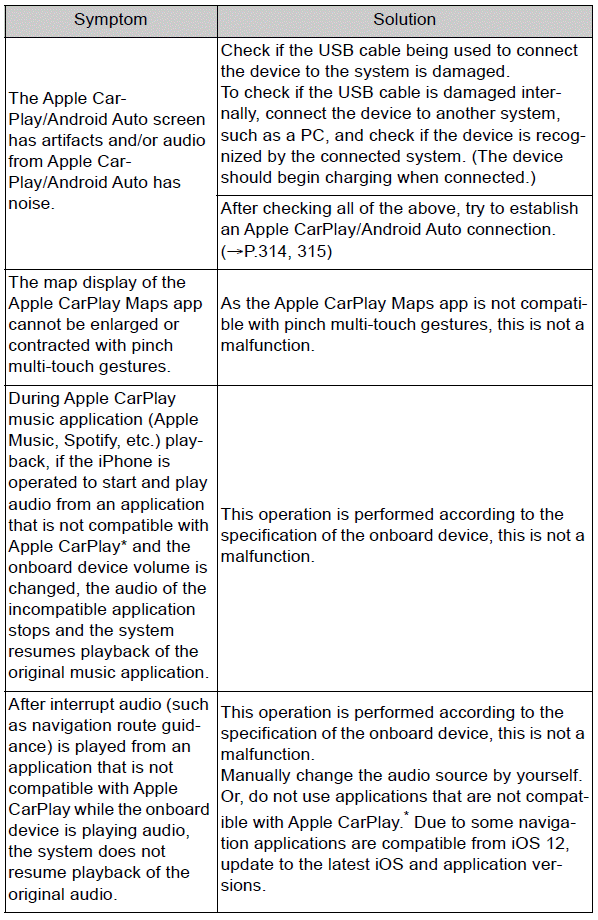
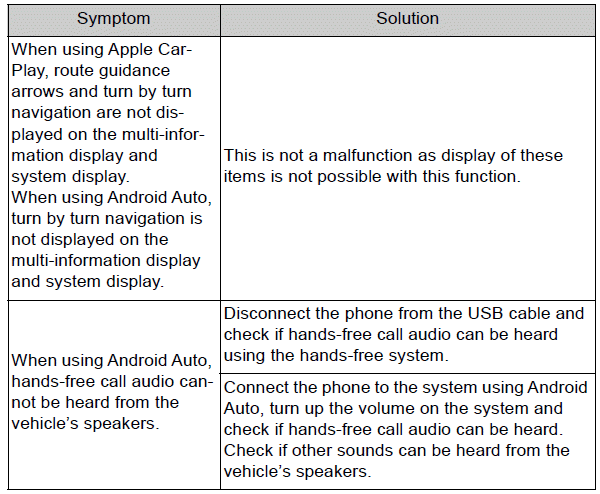
*: Applications not compatible with Apple CarPlay are applications installed on the iPhone that are not displayed on the Apple CarPlay screen application list. (such as visual voicemail)
 Apple CarPlay/ Android Auto
Apple CarPlay/ Android Auto
Apple CarPlay allows some applications, such as Map, Phone, and Music, to be
used on the system.
When an Apple CarPlay connection is established, Apple CarPlay compatible applications
will be displayed on the system display...
Other information:
Toyota Corolla 2019-2026 Owners Manual: Apple CarPlay/ Android Auto
Apple CarPlay allows some applications, such as Map, Phone, and Music, to be used on the system. When an Apple CarPlay connection is established, Apple CarPlay compatible applications will be displayed on the system display. Compatible devices Apple iPhone (iOS Ver. 9.3 or later) that supports Apple Car- Play. For details, refer to https://www.apple.com/ios/car play/.* Android™ devices with..
Toyota Corolla 2019-2026 Owners Manual: Turning the RCTA function on/off
Use the meter control switches to enable/disable the RCTA function. 1 Press or to select . 2 Press or to select “RCTA” and then press . When the RCTA function is disabled, the RCTA OFF indicator (®P.88) illuminates. (Each time the engine switch is turned off then changed to ON, the RCTA function will be enabled automatically.) WARNING ■Cautions regarding the use of the function The dr..
Categories
- Manuals Home
- 12th Generation Corolla Owners Manual
- Opening the trunk
- Transfer contacts from device
- Sound settings
- New on site
- Most important about car
Engine immobilizer system
The vehicle’s keys have built-in transponder chips that prevent the engine from starting if a key has not been previously registered in the vehicle’s on-board computer.
Never leave the keys inside the vehicle when you leave the vehicle.
This system is designed to help prevent vehicle theft but does not guarantee absolute security against all vehicle thefts.
Operating the system
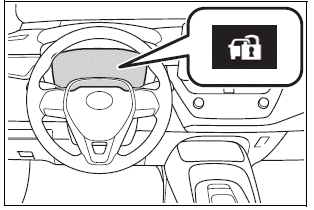
Copyright © 2026 www.tocorolla12.com

