Toyota Corolla: Dynamic radar cruise control with full-speed range / Setting the vehicle speed (vehicle-to-vehicle distance control mode)
1 Press the cruise control main switch to activate the cruise control.
Dynamic radar cruise control indicator will come on and a message will be displayed on the multi-information display. Press the switch again to deactivate the cruise control.
If the cruise control main switch is pressed and held for 1.5 seconds or more, the system turns on in constant speed control mode.
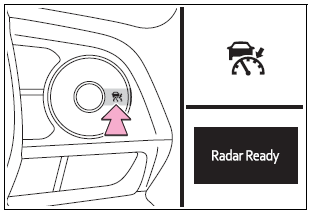
2 Accelerate or decelerate, with accelerator pedal operation, to the desired vehicle speed (at or above approximately 20 mph [30 km/h]) and press the “-SET” switch to set the speed.
Cruise control “SET” indicator will come on.
The vehicle speed at the moment the switch is released becomes the set speed.
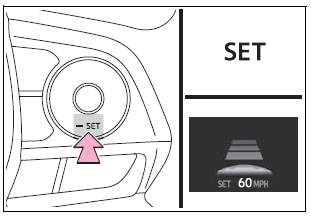
 Driving in vehicle-to-vehicle distance control mode
Driving in vehicle-to-vehicle distance control mode
This mode employs a radar to detect the presence of vehicles up to approximately
328 ft. (100 m) ahead, determines the current vehicle- to-vehicle following distance,
and operates to maintain a suitable following distance from the vehicle ahead...
 Adjusting the set speed
Adjusting the set speed
To change the set speed, press the “+RES” or “-SET” switch until the desired
set speed is displayed.
1 Increases the speed (Except when the vehicle has been stopped by system control
in vehicle-to-vehicle distance control mode)
2 Decreases the speed
Fine adjustment: Press the switch...
Other information:
Toyota Corolla 2019-2025 Owners Manual: Wi-Fi® Hotspot
By connecting a device to the vehicle via Wi-Fi®, it can access the internet through the DCM. To use this function, a Wi-Fi® Hotspot service subscription from Verizon Wireless is required. Contact your Toyota dealer for details. This function is not made available in some countries or areas...
Toyota Corolla 2019-2025 Owners Manual: Power windows
Opening and closing the power windows The power windows can be opened and closed using the switches. Operating the switch moves the windows as follows: 1 Closing<> 2 One-touch closing*<> 3 Opening<> 4 One-touch opening* ■The power windows can be operated when The engine switch is in ON...
Categories
- Manuals Home
- 12th Generation Corolla Owners Manual
- Interior features
- Odometer and trip meter display
- Maintenance and care
- New on site
- Most important about car
Unlocking and locking the doors from the outside
■ Smart key system (if equipped)
Carry the electronic key to enable this function.
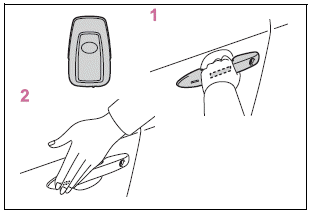
1 Grip the driver’s door handle to unlock the door. Holding the driver’s door handle for approximately 2 seconds unlocks all the doors. Grip the front passenger’s door handle to unlock all the doors.*
