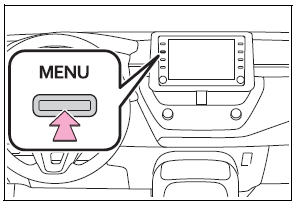Toyota Corolla: Dynamic radar cruise control with full-speed range / Adjusting the set speed
To change the set speed, press the “+RES” or “-SET” switch until the desired set speed is displayed.
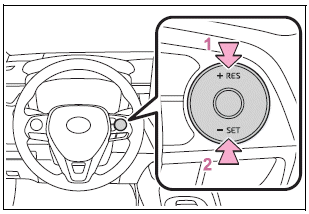
1 Increases the speed (Except when the vehicle has been stopped by system control in vehicle-to-vehicle distance control mode)
2 Decreases the speed
Fine adjustment: Press the switch.
Large adjustment: Press and hold the switch to change the speed, and release when the desired speed is reached.
In the vehicle-to-vehicle distance control mode, the set speed will be increased or decreased as follows:
► For the U.S. mainland and Hawaii
Fine adjustment: By 1 mph (1.6 km/h)*1 or 1 km/h (0.6 mph)*2 each time the switch is pressed Large adjustment: Increases or decreases in 1 mph (1.6 km/h)*1 or 1 km/h (0.6 mph)*2 increments for as long as the switch is held
► Except for the U.S. mainland and Hawaii
Fine adjustment: By 1 mph (1.6 km/h)*1 or 1 km/h (0.6 mph)*2 each time the switch is pressed Large adjustment: Increases or decreases in 5 mph (8 km/h)*1 or 5 km/h (3.1 mph)*2 increments for as long as the switch is held In the constant speed control mode (®P.236), the set speed will be increased or decreased as follows:
Fine adjustment: By 1 mph (1.6 km/h)*1 or 1 km/h (0.6 mph)*2 each time the switch is pressed Large adjustment: The speed will continue to change while the switch is held.
 Setting the vehicle speed (vehicle-to-vehicle distance control mode)
Setting the vehicle speed (vehicle-to-vehicle distance control mode)
1 Press the cruise control main switch to activate the cruise control.
Dynamic radar cruise control indicator will come on and a message will be displayed
on the multi-information display...
 Changing the vehicle- to-vehicle distance (vehicle-to-vehicle distance control
mode)
Changing the vehicle- to-vehicle distance (vehicle-to-vehicle distance control
mode)
Pressing the switch changes the vehicle-to-vehicle distance
as follows:
1 Long
2 Medium
3 Short
The vehicle-to-vehicle distance is set automatically to long mode when the engine
switch is turned to ON...
Other information:
Toyota Corolla 2019-2026 Owners Manual: Trunk features
Auxiliary box Lift the deck mat. ► Type A ► Type B ..
Toyota Corolla 2019-2026 Owners Manual: Sound settings
1 Display the audio control screen. 2 Select “Sound”. 3 Select the desired item to be set. A Select to set the treble/ mid/bass. B Select to set the fader/balance. C Select to set the automatic sound levelizer. ■ Treble/Mid/Bass How good an audio program sounds is largely determined by the mix of the treble, mid and bass levels. In fact, different kinds of music and vocal programs usually ..
Categories
- Manuals Home
- 12th Generation Corolla Owners Manual
- Electric parking brake
- Maintenance and care
- General settings
- New on site
- Most important about car
Screen adjustment
The contrast and brightness of the screen display and the image of the camera display can be adjusted. The screen can also be turned off, and/or changed to either day or night mode.
(For information regarding audio/visual screen adjustment)
Displaying the screen adjustment screen
1 Press the “MENU” button.