Toyota Corolla: Phone operation (Hands-free system for cellular phones) / When selling or disposing of the vehicle
Toyota Corolla 2019-2026 Owners Manual / Audio / Phone operation (Hands-free system for cellular phones) / When selling or disposing of the vehicle
A lot of personal data is registered when the hands-free system is used. When selling or disposing of the vehicle, initialize the data.
The following data in the system can be initialized:
- Contact data
- Call history data
- Favorites data
- Image data
- All phone settings
- Message settings
Once initialized, the data and settings will be erased. Pay additional attention when initializing the data.
 About the contacts in the contact list
About the contacts in the contact list
The following data is stored for every registered phone. When another phone is
connected, the following registered data cannot be read:
Contact data
Call history data
Favorites data
Image data
All phone settings
Message settings
When a phone’s registration is deleted, the above-mentioned data is also deleted...
 Placing a call using the Bluetooth® hands-free system
Placing a call using the Bluetooth® hands-free system
After a Bluetooth® phone has been registered, a call can be made using the hands-free
system. There are several methods by which a call can be made, as described below...
Other information:
Toyota Corolla 2019-2026 Owners Manual: Trailer, Dinghy towing
Trailer towing Toyota does not recommend towing a trailer with your vehicle. Toyota also does not recommend the installation of a tow hitch or the use of a tow hitch carrier for a wheelchair, scooter, bicycle, etc. Your vehicle is not designed for trailer towing or for the use of tow hitch mounted carriers...
Toyota Corolla 2019-2026 Owners Manual: Manual transmission
NOTICE ■ Manual transmission gear oil type Please be aware that depending on the particular characteristics of the gear oil used or the operating conditions, idle sound, shift feeling and/or fuel efficiency may be different or affected and, in the worst case, damage to the vehicle’s transmission...
Categories
- Manuals Home
- 12th Generation Corolla Owners Manual
- Operating HomeLink
- Maintenance and care
- Electric parking brake
- New on site
- Most important about car
iMT (Intelligent Manual Transmission)
The iMT optimally controls the engine speed to suit the driver’s operation of the clutch pedal and shift lever, helping the driver to shift gears more smoothly. Additionally, when the clutch pedal is operated, the iMT helps reduce shift shock, allowing for lighter shift operations when driving on a winding road or incline.
Press the “iMT” switch.
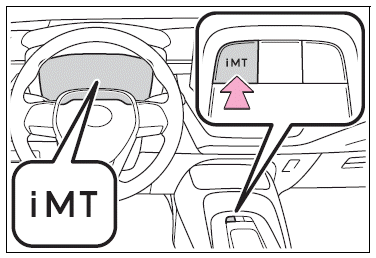
Copyright © 2026 www.tocorolla12.com
