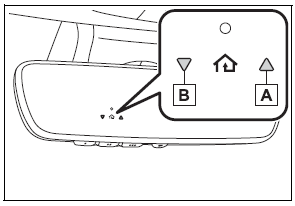Toyota Corolla: Basic information before operation / Home screen
On the home screen, multiple screens, such as the audio/visual system screen, hands-free screen and clock screen, can be displayed simultaneously.
Home screen operation
1 Press the “HOME” button.
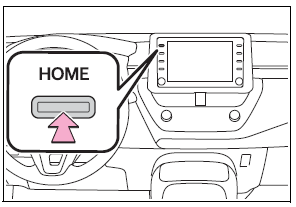
2 Check that the home screen is displayed.
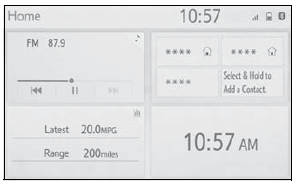
Selecting a screen will display it full screen.
- The display information and area on the home screen can be customized.
- The home screen can be set to several types of split layouts
Customizing the home screen
The display information/area on the home screen and the home screen layout can be changed.
1 Press the “MENU” button.
2 Select “Setup”.
If the general settings screen is not displayed, select “General”.
3 Select “Customize Home Screen”.
4 Select the items to be set.
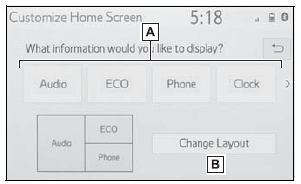
A - Select to change the display information and area on the home screen.
B - Select to change the home screen layout.
 Touch screen
Touch screen
Touch screen gestures
Operations are performed by touching the touch screen directly with your finger.
Flick operations may not be performed smoothly at high altitudes...
 Entering letters and numbers/ list screen operation
Entering letters and numbers/ list screen operation
Entering letters and numbers
When searching by a name or entering data, letters and numbers can be entered
via the screen.
A - Text field. Entered character( s) will be displayed...
Other information:
Toyota Corolla 2019-2026 Owners Manual: Compatible audio format
Compatible compressed files Corresponding sampling frequency Corresponding bit rates Compatible channel modes MP3 (MPEG Audio Layer 3), WMA (Windows Media Audio) and AAC (Advanced Audio Coding) are audio compression standards. This system can play MP3/WMA/AAC files on USB memory...
Toyota Corolla 2019-2026 Owners Manual: If your vehicle overheats
The following may indicate that your vehicle is overheating. The engine coolant temperature gauge (®P.91, 95) is in the red zone or a loss of engine power is experienced. (For example, the vehicle speed does not increase.) “Engine Coolant Temp High Stop in a Safe Place See Owner’s Manual” is shown on the multi-information display...
Categories
- Manuals Home
- 12th Generation Corolla Owners Manual
- iMT (Intelligent Manual Transmission)
- Operating HomeLink
- Maintenance and care
- New on site
- Most important about car
Operating HomeLink
Press the appropriate Home- Link® button. The HomeLink® indicator light should turn on.
The status of the opening and closing of a garage door is shown by the indicators.